Graphic Organizer Templates: A teacher's guide
Discover how graphic organiser templates can improve reading comprehension, build vocabulary, and support structured writing across the curriculum.


Discover how graphic organiser templates can improve reading comprehension, build vocabulary, and support structured writing across the curriculum.
Graphic organizers are great curriculum knowledge tools because they allow students to organise information visually through dual coding. They also make learning fun and engaging. But how exactly does a graphic organizer work? In this article, we'll explain why these diagrammatic strategies are such powerful educational tools and how they work. A graphic organizer is a tool that helps students organise information in their minds. Graphic organisers support schema construction by providing visual frameworks that make abstract concepts concrete. Graphic organizers are extremely useful tools when teaching children how to study effectively.
Graphic organizers are visual organisers that help students organise ideas and information into meaningful categories. Graphic organisers support schema construction by providing structured frameworks for connecting new information to existing knowledge. These types of graphic organizers are commonly used in business settings but can also be useful for organising academic papers and supporting visual learning. There are several different types of graphic organizers including mind maps, thinking maps, concept mapping, Venn diagrams, and tree maps. Each type of graphic organi zer works differently depending on the purpose of the organisation. For example, a mind map is ideal for brainstorming while a concept map is helpful for analysing data.
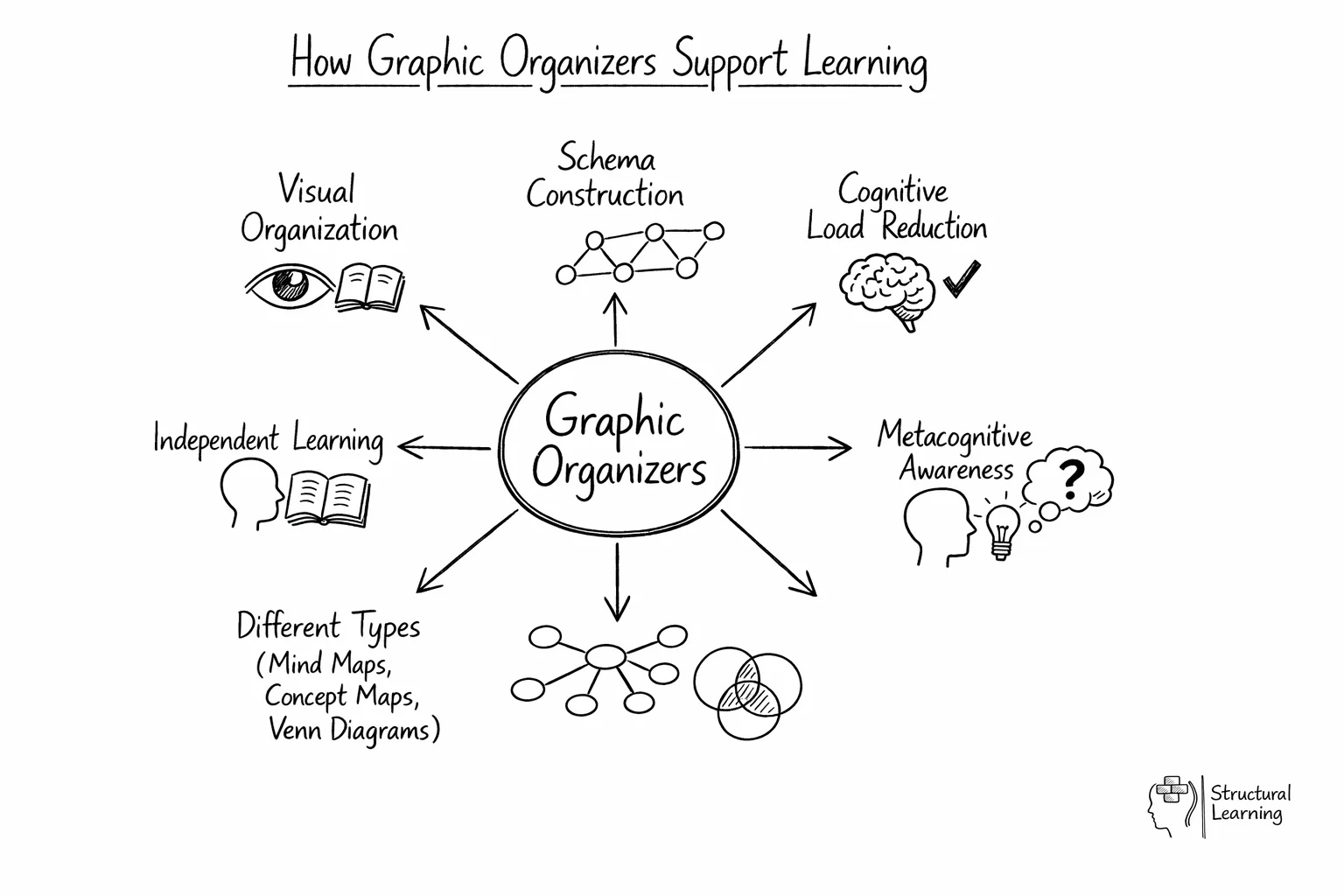
Students use these visual organisers to organise their thoughts before starting to work on assignments. They can then refer back to these images whenever they have trouble recalling what was covered during class. They can be used to help children understand the main idea of an essay, or it could simply be used as a way for you to get your thoughts organised before writing. Graphic organizers have been around since at least the 1950s, and they're still prevalent today.
They work well with any type of text, but we will focus on using them with essays here. Concept maps are different because they are organised visually (generating schema-aligned visuals with AI) instead of verbally. When students complete a concept map, they can look back over the map to recall the main points. Both mind mapping and concept mapping are effective teaching tools because they allow students to focus on specific areas of study rather than having to memorize large amounts of information.
Although a graphic organiser can be used as a way to integrate information with others, a graphic organiser can be used individually for independent learning. This is very effective for learning or listening. It can also be a great way to show support to learners who are learning a topic. Your student should not be expected to create a graphic organiser. They can use a blank, single-page form. Choose your form to fit your needs. A very simple type of graphic organiser is a 'mind map'.
Graphic organizers do exactly what they say; they give learners an opportunity to organise their ideas. Why is this so important? Learning is facilitated by organising information in our minds. To put it bluntly, organising is learning. A graphic organizer is a visual representation of how knowledge is structured. In psychology, we would call this a schema, this is the foundation of how we build understanding. In this article, we are going to focus on how we would go about organising our ideas.
Like a carpenters tool kit, each graphic organizer serves a different purpose. Part of the educator's job is to sift through collections of graphic organizers to find the most suitable one for the job. The visual organizer structure determines how we treat the information we are trying to process. We need to make sure we use the right tool for the right job. For example, if we are comparing two things, we should probably use a Venn diagram. If we are organising information into associated categories, we might want to use the mind map.
The graphic organizer structure is essential and will determine how we eventually write about the content. If we plot historical events using a timeline, we will probably end up using timebase connectives which is central to a recount piece of writing. If students are to be truly independent, they need to understand what the task is asking them to do or, in other words, how are they being asked to organise the information. This metacognitive awareness makes choosing the right cognitive organizer easier.
Organisers may provide information at a glance or allow learners to prepare a discussion or memory exercise. You may want a larger form than a list or list-like organiser and for information to be hand-drawn, on the back of a napkin, or as the exercise progresses. When information is displayed as a visual, it can be easier to keep track of and will give learners an image to work with. A whiteboard may also work if you are willing to supply paper. Organisers help learners focus on what's most important and work through the information as they go.
Other advantages include: Organisers can help with reflection and the creation of content which is relevant for the learners whatever their grade level. The co-creation of a graphic organizer all offers an opportunity in the learning process for discussion points. Providing opportunities for students to use a graphic organizer is seen by some as a gateway to deeper learning.
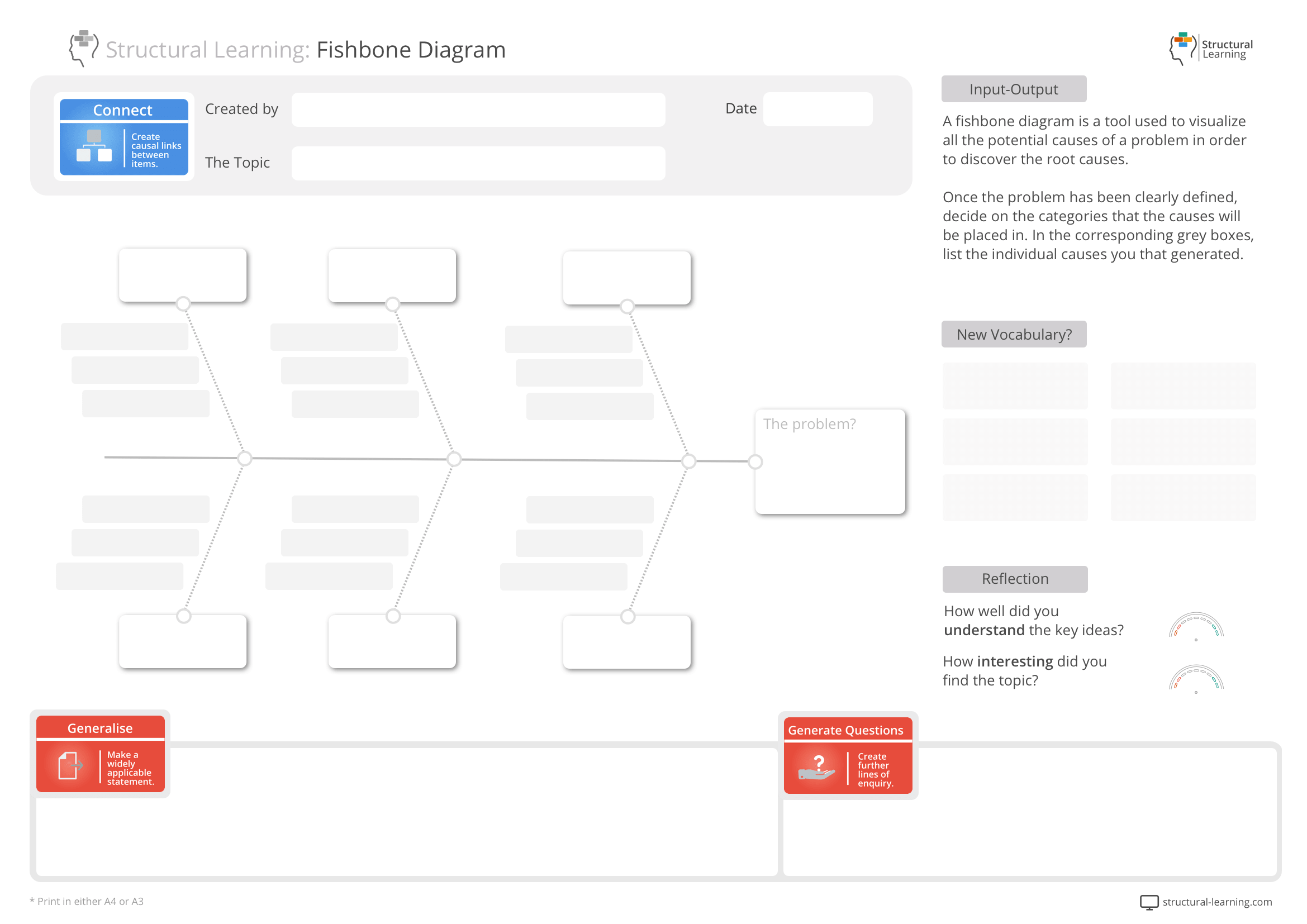
There are many reasons why teachers like to use graphic organizers when teaching students how to write:
1) Students learn more effectively by organising ideas visually rather than verbally. This makes sense because our brains process visual stimuli faster than verbal ones. When students create a picture out of words, they are forced to think about what each term means individually instead of just thinking about the whole sentence. The result is that they remember the material better after creating the structure.
2) Using graphic organizers forces students to make connections between different parts of the paper. For example, if I ask my student to draw a Venn diagram showing where he/she has learned about the topic from his/her textbook, then I am forcing him/her to connect all these pieces together into one coherent piece. If I were only asking them to list everything without connecting anything, then there would not be much learning going on.
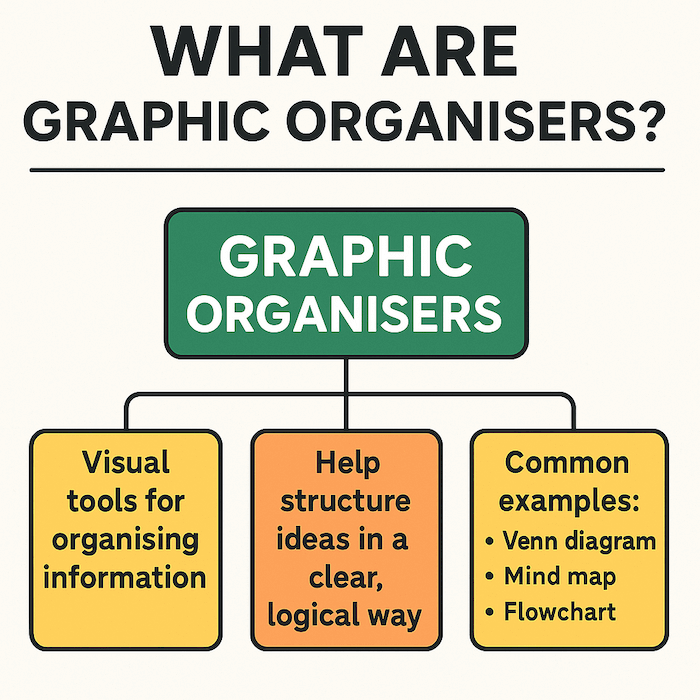
3) By having students create them first, they can see exactly what needs to go where. In other words, they know exactly which part goes next to another part. Without doing this step, they may end up putting things down randomly and never really knowing where to put something until later.
4) Graphic organizers provide an opportunity for students to build knowledge. Fundamentally, they are used to aid the comprehension of students. As a reading comprehension tool, they scaffold the process of making meaning (which is fundamentally the act of organising).
5) Visual tools promote the knowledge of students. When we use these tools we are building schema, organised packets of information that make retrieval easier. Providing an opportunity for students to get their ideas out of their head and onto paper bypasses the limitations of their relatively small working memories.
The main types of graphic organizers include mind maps for brainstorming, concept maps for analysing relationships, Venn diagrams for comparing and contrasting, and tree maps for hierarchical information. Each type serves a specific purpose: mind maps work best for creative thinking and idea generation, while concept maps excel at showing connections between complex topics. Teachers should match the organizer type to the learning objective for maximum effectiveness.
The three most common types of graphic organiser are the hierarchical diagram, the flow chart and the connector form. A hierarchical diagram is a structure that begins with the most general information or concepts in the centre and progress through to the detail or other more specific things down a vertical or horizontal axis.
A flow chart is a diagram that shows the way in which a range of things work together. It might be time-based, for example, or the way that a spreadsheet works. A connector form is the most flexible of the graphic organisers and could be a list of different kinds of information, a specific diagram, or even just a picture. Whether you students are creating a pie chart or documenting historical events using a timeline, the visual nature of the organiser makes complex concepts more accessible.
As we mentioned, choosing the right type of organizer is a skill in itself. Many websites are offering pre-formatted graphic organizers, but simply having a large selection won't help teachers and children. The good news is that there are a few central ways to organise our ideas, and these have corresponding graphics. You don't need anything elaborate, simple black-and-white graphic organizers will do the job. We don't want to distract the learner away from the content, any extraneous load on the working memorymight act as a distraction.
How can we organise information?
There are other organizer types, but the four listed above will cover most writing assignments and child encounters in the curriculum. Specialist tools include:
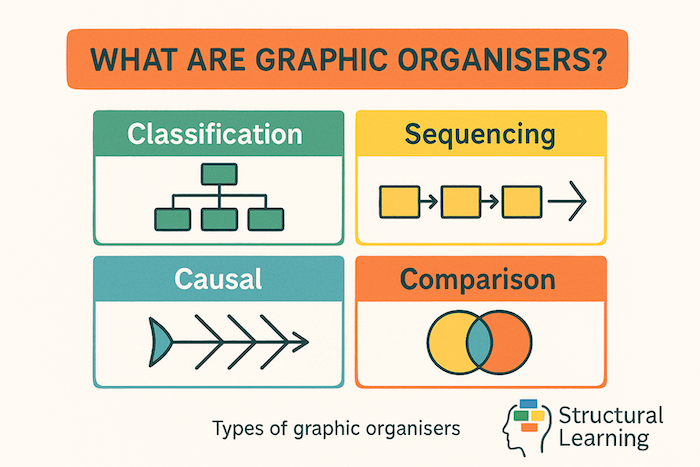
Graphic organizers improve learning by reducing cognitive load and making abstract concepts concrete through visual representation. They help students organise information in their working memorymore efficiently, allowing them to process and retain complex ideas that might otherwise overwhelm them. Research shows that visual frameworks significantly boost comprehension by providing clear structures for organising thoughts and identifying relationships between concepts.
David Hyerle created a wonderful book entitled 'Visual tools for constructing knowledge. The version that I am looking at now from 1996 looks a bit dated, but the content remains highly relevant. When your students are using a visual tool, they are indeed constructing knowledge. In other words, they are using this pedagogical tool for generating meaning.
In many cases, educators see the graphic organizer as a bridge between brainstorming and pre-writing tools. A child is effectively taking their ideas out of their head and manipulating them in a visual space. This is why tools like a concept diagram or cluster diagram are so powerful. Once a learners ideas are outside of their head, their working memory has been freed up for the essential higher-order thinking needed for generating meaning. The humble graphic organizer will always remain a vital teaching tool.
What sort of diagrams could you use in the classroom?
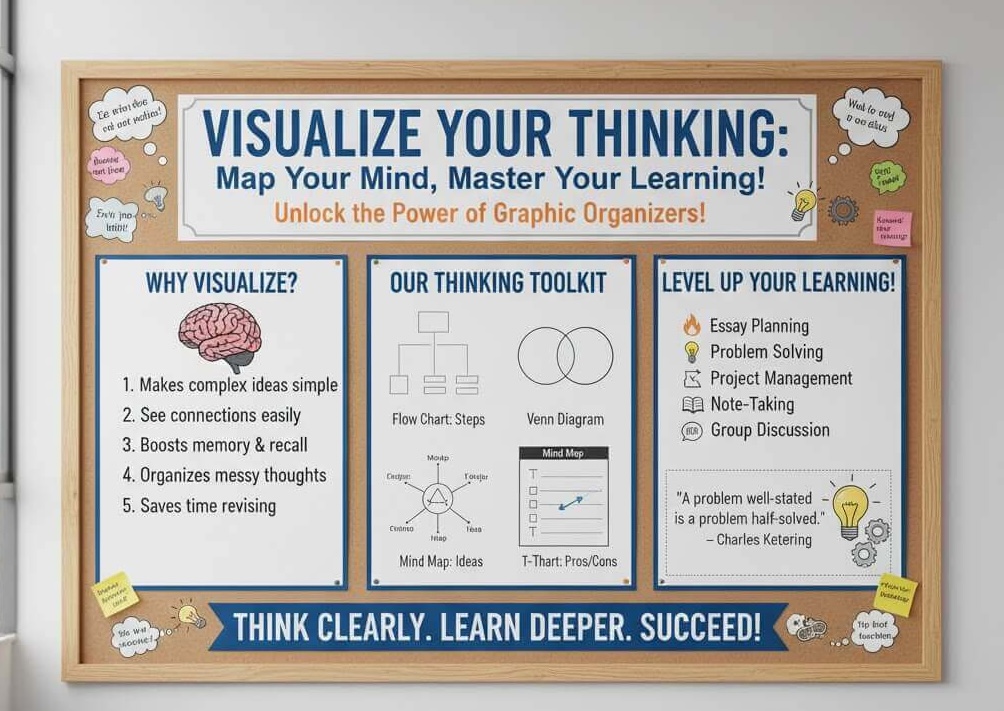
Using educational tools such as graphic organizers promotes critical thinking skills. Learners are not simply putting their ideas into boxes, when these challenging activities are facilitated collaboratively, students engage in many types of thinking. The map acts as a central point for a purposeful discussion activity. As the learners talk through their visual tools, they make links between ideas.
This type of creative thinking is a form of structured idea generation. The learner is effectively in a feedback loop of thinking, talking and connecting. All academic topics will have a productive way(s) of organising the content; with practice, students can identify the main organising principle. Even a complex topic can be broken down into several visual representations, which will help a student to build robust knowledge.
For example, when tackling a history project, you could start with a flow diagram. Students could then use a triple Venn diagram to compare the topic with two other historical events that they are familiar with. Using these popular thinking maps will enable your students to quickly get out of the starting blocks and start creating knowledge.
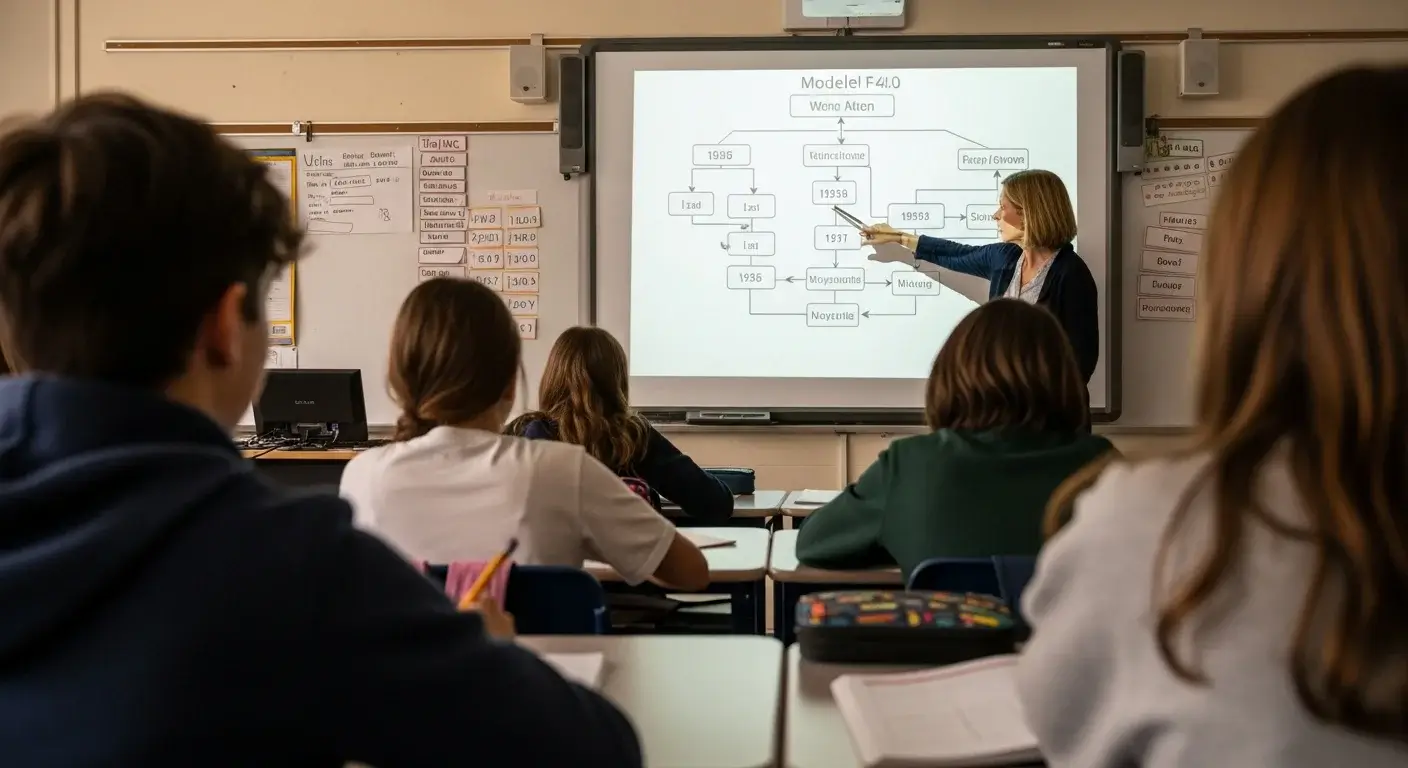
Schools can implement graphic organizers by starting with professional development that trains teachers on selecting the right organizer for each learning task. Begin with a pilot program in one grade level or subject area, then expand based on success metrics and teacher feedback. Provide teachers with templates and digital tools while establishing clear guidelines for when and how to use different organizer types across the curriculum.
What can you do to create a graphic organiser? Mind maps and relationship charts are just a few of the different types of graphic organised. Think about the information to be presented and the concept of your course before you make a decision about a graphic organiser. It's a good idea to think about the purpose of the graphic organizers.
The goal is to show the information presented in the lesson in a visual way. A mind map provides a clear structure for your students to put ideas in order to understand them and to see how the information connects with each other. The graphic organizer is viewed as an essential tool for writing projects in many classrooms.
If you are still unsure how graphic organizers help learners with curriculum content, hop over to our extensive organizer library and see how they are categorized. Depending on the type of thinking you want to promote, you will be able to choose from a comprehensive set of effective learning tools that are free from distractive pictures and emojis. If your school is interested in developing a clear agenda for using visual tools, please do get in contact with us. We can talk about developing a strategic approach together.
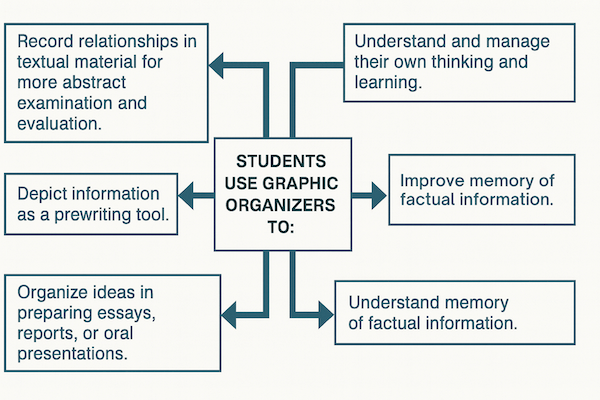
Teachers often use graphic organizers to teach students how to understand and communicate simple concepts. Whether your class are engaged in essay writing or persuasive writing, using some form of knowledge map will help them uncover the meaning within the curriculum.
Tip #1: Embed Visual Tools
Visual tools are one of the most powerful learning strategies available. If you want to improve student performance, then you need to incorporate visual tools into your lesson plans.
For example, if you want to teach students how to write a persuasive essay, then you can show them examples of persuasive essays online. Students can see these persuasive essays and decide whether they agree or disagree with the author's point of view.
This strategy works particularly well for students who struggle with reading comprehension.
Tip #2: Make Them Easy to Understand
When you're trying to teach students how to use graphic organizers, you'll want to make sure that they understand exactly what you mean.
So, make sure that your graphic organizers are clear and concise. For example, if you want students to use a tree diagram to organise information, then make sure that the tree diagram is clearly labelled and that the labels are written in plain English.
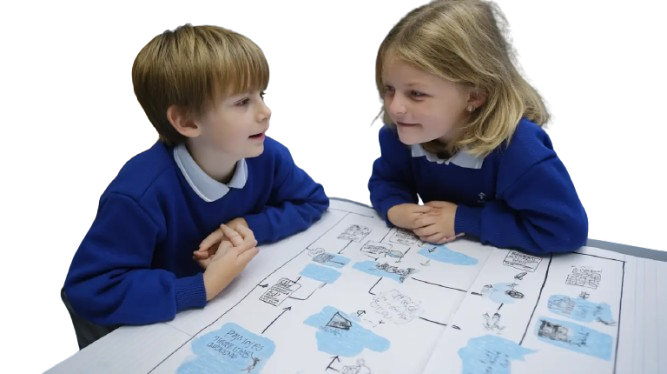
Tip #3: Provide Multiple Examples
Students should be given multiple opportunities to practice organising information using graphic organizers. This helps ensure that they really understand how to use graphic organizers correctly.
For example, you could ask students to create a simple tree diagram to represent a list of items. Then, you could provide them with another set of instructions asking them to create a tree diagram to represent a shopping list.
Afterwards, you could ask them to compare the two trees and explain why each item was placed where it was.
Tip #4: Give Students Time to Practice
allow students time to practice using graphic organizers. They may not grasp the concept right away. But, over time, they will become proficient at using graphic organizers.
Give students ample time to practice using graphic organisation techniques. Allow them to complete several assignments using graphic organizers.
Tip #5: Be Flexible
Sometimes, students won't follow directions precisely. That's okay. Just don't let this discourage you. Instead, simply remind yourself that you've provided them with plenty of opportunities to practice using graphic organizers successfully.
Remember, you're not going to force students to master the skill overnight. Rather, you're helping them develop the ability to think critically about information.
By following these five tips, you'll be able to teach students how to organise information using graphic organizers.
Graphic organisers are visual tools that help students organise information in their minds by providing structured frameworks that make abstract concepts concrete. Unlike basic visual aids, they support schema construction and serve as cognitive tools that reduce working memory limitations, allowing students to focus on deeper learning rather than just memorising information.
The key is matching the organiser structure to your specific learning objective, much like choosing the right tool from a carpenter's toolkit. For example, use Venn diagrams when comparing two concepts, mind maps for brainstorming and categorising information, concept maps for analysing data relationships, and timelines for sequencing historical events.
Graphic organisers bypass working memory limitations, help students process visual information faster than verbal information, and force learners to make meaningful connections between different concepts. They also build organised knowledge schemas that make information retrieval easier and provide opportunities for deeper comprehension by scaffolding the meaning-making process.
By teaching students to select their own graphic organisers, you develop their metacognitive awareness about how information should be organised for different tasks. This independence comes when students understand what a task is asking them to do and can choose the appropriate visual framework themselves, dramatically improving their comprehension skills.
The main challenge is choosing the wrong graphic organiser for the task, which can actually sabotage learning rather than enhance it. Teachers should focus on understanding the specific purpose of each organiser type and ensure the visual structure matches the cognitive demands of the learning objective.
Yes, graphic organisers are particularly beneficial for supporting learners at different levels because they provide visual scaffoldingthat makes complex concepts instantly accessible. They're especially helpful for students who struggle with organising thoughts independently, as they can use blank, simple templates to structure their learning without being expected to create the framework themselves.
Graphic organisers scaffold the comprehension process by helping students organise information as they read, which is fundamentally the act of making meaning from text. For writing, they help students see exactly what content goes where and force them to make connections between different parts of their work, resulting in more coherent and well-structured pieces.
These peer-reviewed studies provide deeper insights into graphic organizer templates: a teacher's guide and its application in educational settings.
Dual codingtheory and education View study ↗2008 citations
Clark et al. (1991)
This foundational paper explores dual coding theory, which explains how people process information through both visual and verbal channels simultaneously. For teachers using graphic organizers, this research provides crucial theoretical background on why visual-textual combinations are so effective for student learning and comprehension.
Teaching EFL students to write with ChatGPT: Students' motivation to learn, cognitive load, and satisfaction with the learning process 61 citations
Woo et al. (2024)
This recent study examines how AI writing tools like ChatGPT affect student motivation, mental processing load, and satisfaction in English language learning. Teachers interested in graphic organizers can apply insights about cognitive load and student engagement when designing visual learning tools that support writing instruction.
Research on audio-visual media for chemistry education 14 citations (Author, Year) demonstrates how integrating character education into science learning can facilitate both conceptual understanding and moral development in secondary students through effective multimedia approaches.
Pikoli et al. (2021)
This research focuses on creating audio-visual learning materials that combine subject content with character education in high school chemistry classes. Teachers can draw from this study's approach to developing multi-modal learning resources, applying similar principles when creating graphic organizers that integrate academic content with broader educational goals.
Research on visual learning aids in secondary education 13 citations (Author, Year) examines how different types of visual resources support students across diverse learning styles, revealing significant variations in effectiveness depending on individual cognitive preferences and subject matter complexity.
Qasserras et al. (2024)
This study investigates how visual learning tools affect students with different learning preferences (visual, auditory, kinesthetic) in high school settings. The research directly supports teachers using graphic organizers by providing evidence on how visual aids can accommodate diverse learning styles and improve educational outcomes across different types of learners.
Research on graphic organisers in elementary reading instruction 26 citations (Author, Year) demonstrates the effectiveness of structured visual tools in supporting students' comprehension and organisational skills during reading activities.
Kurniaman et al. (2019)
This research specifically examines the effectiveness of graphic organizer teaching materials for improving reading skills in fourth-grade elementary students. The study provides direct evidence and practical insights for teachers about how graphic organizers can be developed and implemented as effective instructional tools in reading education.
Graphic organizers are great curriculum knowledge tools because they allow students to organise information visually through dual coding. They also make learning fun and engaging. But how exactly does a graphic organizer work? In this article, we'll explain why these diagrammatic strategies are such powerful educational tools and how they work. A graphic organizer is a tool that helps students organise information in their minds. Graphic organisers support schema construction by providing visual frameworks that make abstract concepts concrete. Graphic organizers are extremely useful tools when teaching children how to study effectively.
Graphic organizers are visual organisers that help students organise ideas and information into meaningful categories. Graphic organisers support schema construction by providing structured frameworks for connecting new information to existing knowledge. These types of graphic organizers are commonly used in business settings but can also be useful for organising academic papers and supporting visual learning. There are several different types of graphic organizers including mind maps, thinking maps, concept mapping, Venn diagrams, and tree maps. Each type of graphic organi zer works differently depending on the purpose of the organisation. For example, a mind map is ideal for brainstorming while a concept map is helpful for analysing data.
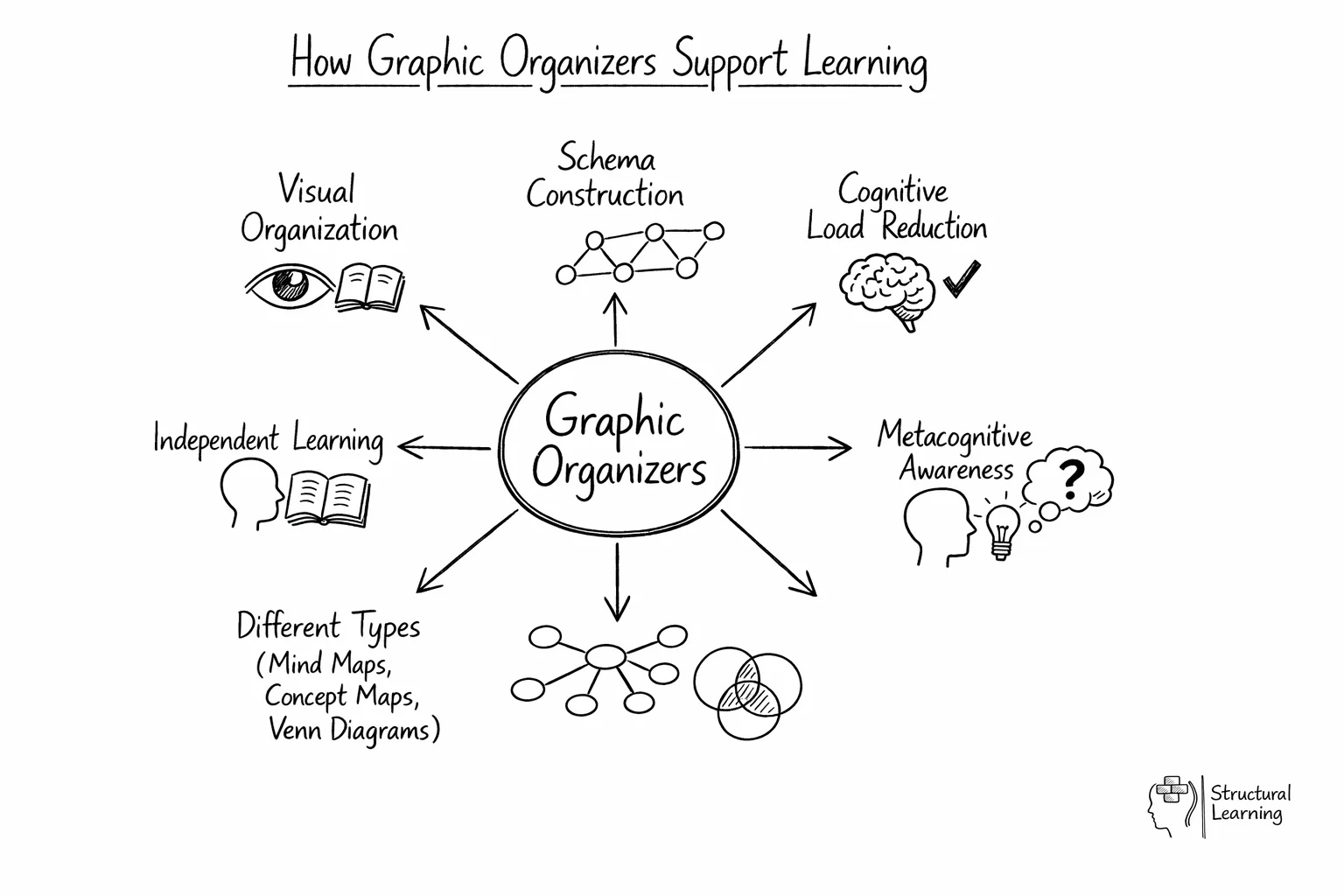
Students use these visual organisers to organise their thoughts before starting to work on assignments. They can then refer back to these images whenever they have trouble recalling what was covered during class. They can be used to help children understand the main idea of an essay, or it could simply be used as a way for you to get your thoughts organised before writing. Graphic organizers have been around since at least the 1950s, and they're still prevalent today.
They work well with any type of text, but we will focus on using them with essays here. Concept maps are different because they are organised visually (generating schema-aligned visuals with AI) instead of verbally. When students complete a concept map, they can look back over the map to recall the main points. Both mind mapping and concept mapping are effective teaching tools because they allow students to focus on specific areas of study rather than having to memorize large amounts of information.
Although a graphic organiser can be used as a way to integrate information with others, a graphic organiser can be used individually for independent learning. This is very effective for learning or listening. It can also be a great way to show support to learners who are learning a topic. Your student should not be expected to create a graphic organiser. They can use a blank, single-page form. Choose your form to fit your needs. A very simple type of graphic organiser is a 'mind map'.
Graphic organizers do exactly what they say; they give learners an opportunity to organise their ideas. Why is this so important? Learning is facilitated by organising information in our minds. To put it bluntly, organising is learning. A graphic organizer is a visual representation of how knowledge is structured. In psychology, we would call this a schema, this is the foundation of how we build understanding. In this article, we are going to focus on how we would go about organising our ideas.
Like a carpenters tool kit, each graphic organizer serves a different purpose. Part of the educator's job is to sift through collections of graphic organizers to find the most suitable one for the job. The visual organizer structure determines how we treat the information we are trying to process. We need to make sure we use the right tool for the right job. For example, if we are comparing two things, we should probably use a Venn diagram. If we are organising information into associated categories, we might want to use the mind map.
The graphic organizer structure is essential and will determine how we eventually write about the content. If we plot historical events using a timeline, we will probably end up using timebase connectives which is central to a recount piece of writing. If students are to be truly independent, they need to understand what the task is asking them to do or, in other words, how are they being asked to organise the information. This metacognitive awareness makes choosing the right cognitive organizer easier.
Organisers may provide information at a glance or allow learners to prepare a discussion or memory exercise. You may want a larger form than a list or list-like organiser and for information to be hand-drawn, on the back of a napkin, or as the exercise progresses. When information is displayed as a visual, it can be easier to keep track of and will give learners an image to work with. A whiteboard may also work if you are willing to supply paper. Organisers help learners focus on what's most important and work through the information as they go.
Other advantages include: Organisers can help with reflection and the creation of content which is relevant for the learners whatever their grade level. The co-creation of a graphic organizer all offers an opportunity in the learning process for discussion points. Providing opportunities for students to use a graphic organizer is seen by some as a gateway to deeper learning.
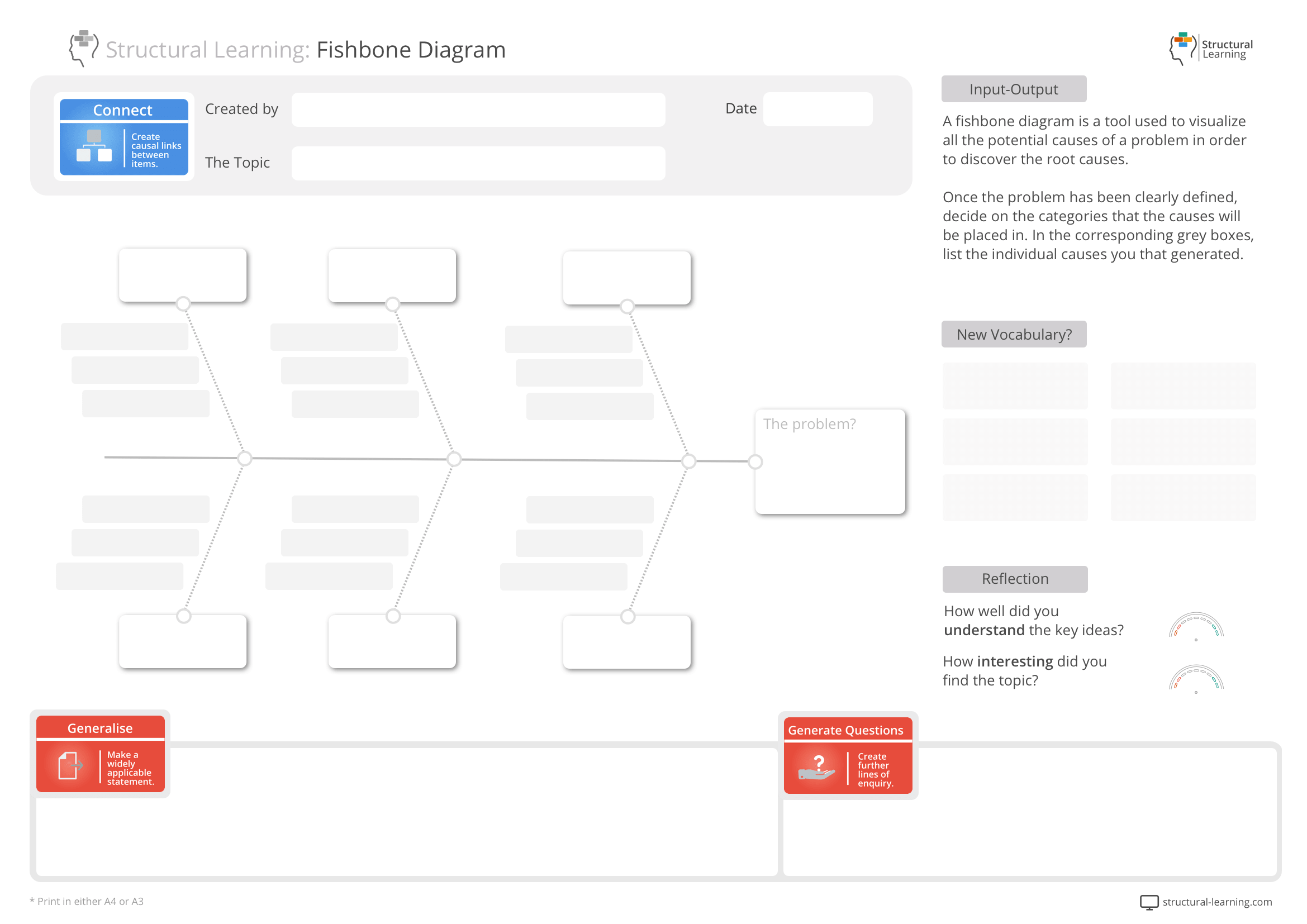
There are many reasons why teachers like to use graphic organizers when teaching students how to write:
1) Students learn more effectively by organising ideas visually rather than verbally. This makes sense because our brains process visual stimuli faster than verbal ones. When students create a picture out of words, they are forced to think about what each term means individually instead of just thinking about the whole sentence. The result is that they remember the material better after creating the structure.
2) Using graphic organizers forces students to make connections between different parts of the paper. For example, if I ask my student to draw a Venn diagram showing where he/she has learned about the topic from his/her textbook, then I am forcing him/her to connect all these pieces together into one coherent piece. If I were only asking them to list everything without connecting anything, then there would not be much learning going on.
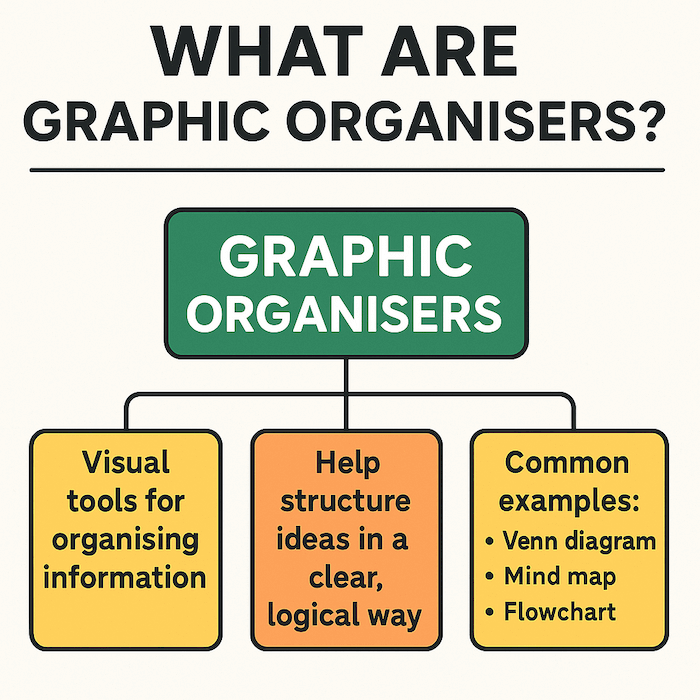
3) By having students create them first, they can see exactly what needs to go where. In other words, they know exactly which part goes next to another part. Without doing this step, they may end up putting things down randomly and never really knowing where to put something until later.
4) Graphic organizers provide an opportunity for students to build knowledge. Fundamentally, they are used to aid the comprehension of students. As a reading comprehension tool, they scaffold the process of making meaning (which is fundamentally the act of organising).
5) Visual tools promote the knowledge of students. When we use these tools we are building schema, organised packets of information that make retrieval easier. Providing an opportunity for students to get their ideas out of their head and onto paper bypasses the limitations of their relatively small working memories.
The main types of graphic organizers include mind maps for brainstorming, concept maps for analysing relationships, Venn diagrams for comparing and contrasting, and tree maps for hierarchical information. Each type serves a specific purpose: mind maps work best for creative thinking and idea generation, while concept maps excel at showing connections between complex topics. Teachers should match the organizer type to the learning objective for maximum effectiveness.
The three most common types of graphic organiser are the hierarchical diagram, the flow chart and the connector form. A hierarchical diagram is a structure that begins with the most general information or concepts in the centre and progress through to the detail or other more specific things down a vertical or horizontal axis.
A flow chart is a diagram that shows the way in which a range of things work together. It might be time-based, for example, or the way that a spreadsheet works. A connector form is the most flexible of the graphic organisers and could be a list of different kinds of information, a specific diagram, or even just a picture. Whether you students are creating a pie chart or documenting historical events using a timeline, the visual nature of the organiser makes complex concepts more accessible.
As we mentioned, choosing the right type of organizer is a skill in itself. Many websites are offering pre-formatted graphic organizers, but simply having a large selection won't help teachers and children. The good news is that there are a few central ways to organise our ideas, and these have corresponding graphics. You don't need anything elaborate, simple black-and-white graphic organizers will do the job. We don't want to distract the learner away from the content, any extraneous load on the working memorymight act as a distraction.
How can we organise information?
There are other organizer types, but the four listed above will cover most writing assignments and child encounters in the curriculum. Specialist tools include:
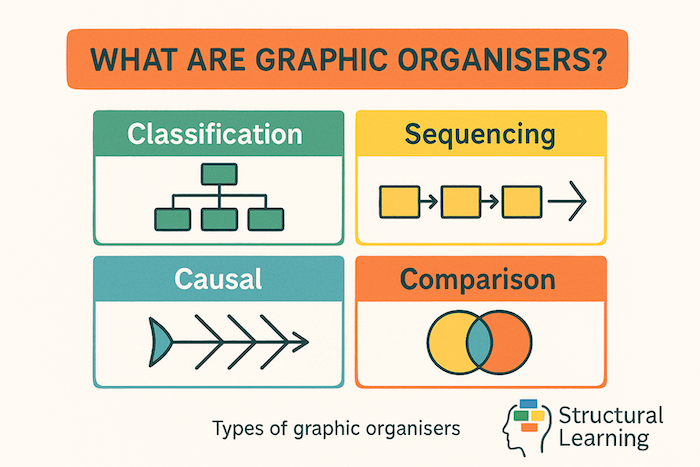
Graphic organizers improve learning by reducing cognitive load and making abstract concepts concrete through visual representation. They help students organise information in their working memorymore efficiently, allowing them to process and retain complex ideas that might otherwise overwhelm them. Research shows that visual frameworks significantly boost comprehension by providing clear structures for organising thoughts and identifying relationships between concepts.
David Hyerle created a wonderful book entitled 'Visual tools for constructing knowledge. The version that I am looking at now from 1996 looks a bit dated, but the content remains highly relevant. When your students are using a visual tool, they are indeed constructing knowledge. In other words, they are using this pedagogical tool for generating meaning.
In many cases, educators see the graphic organizer as a bridge between brainstorming and pre-writing tools. A child is effectively taking their ideas out of their head and manipulating them in a visual space. This is why tools like a concept diagram or cluster diagram are so powerful. Once a learners ideas are outside of their head, their working memory has been freed up for the essential higher-order thinking needed for generating meaning. The humble graphic organizer will always remain a vital teaching tool.
What sort of diagrams could you use in the classroom?
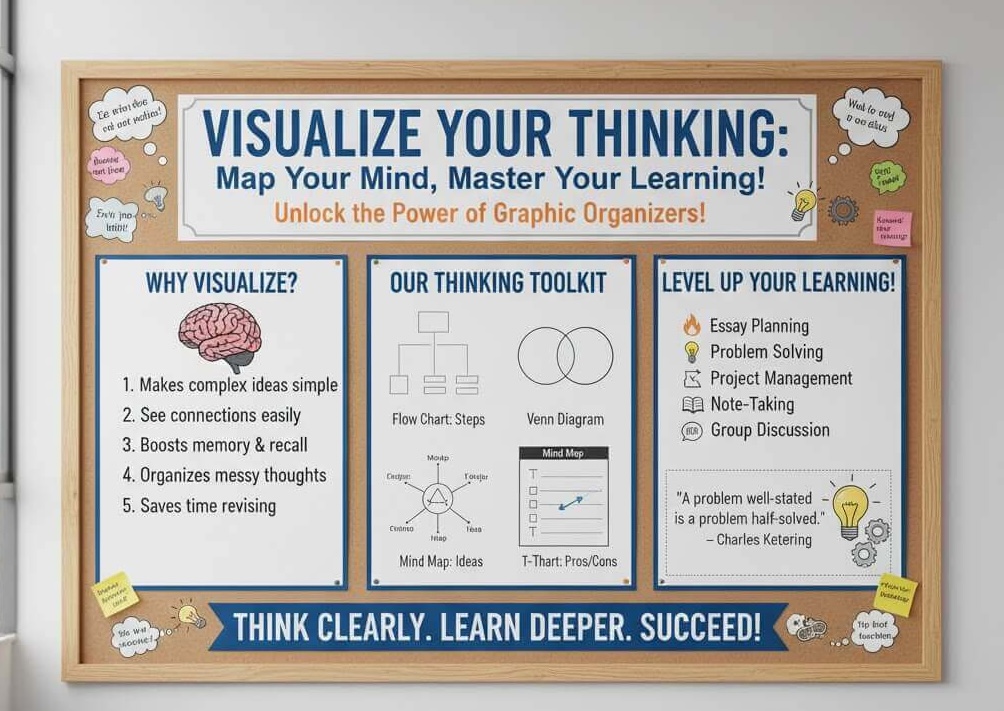
Using educational tools such as graphic organizers promotes critical thinking skills. Learners are not simply putting their ideas into boxes, when these challenging activities are facilitated collaboratively, students engage in many types of thinking. The map acts as a central point for a purposeful discussion activity. As the learners talk through their visual tools, they make links between ideas.
This type of creative thinking is a form of structured idea generation. The learner is effectively in a feedback loop of thinking, talking and connecting. All academic topics will have a productive way(s) of organising the content; with practice, students can identify the main organising principle. Even a complex topic can be broken down into several visual representations, which will help a student to build robust knowledge.
For example, when tackling a history project, you could start with a flow diagram. Students could then use a triple Venn diagram to compare the topic with two other historical events that they are familiar with. Using these popular thinking maps will enable your students to quickly get out of the starting blocks and start creating knowledge.
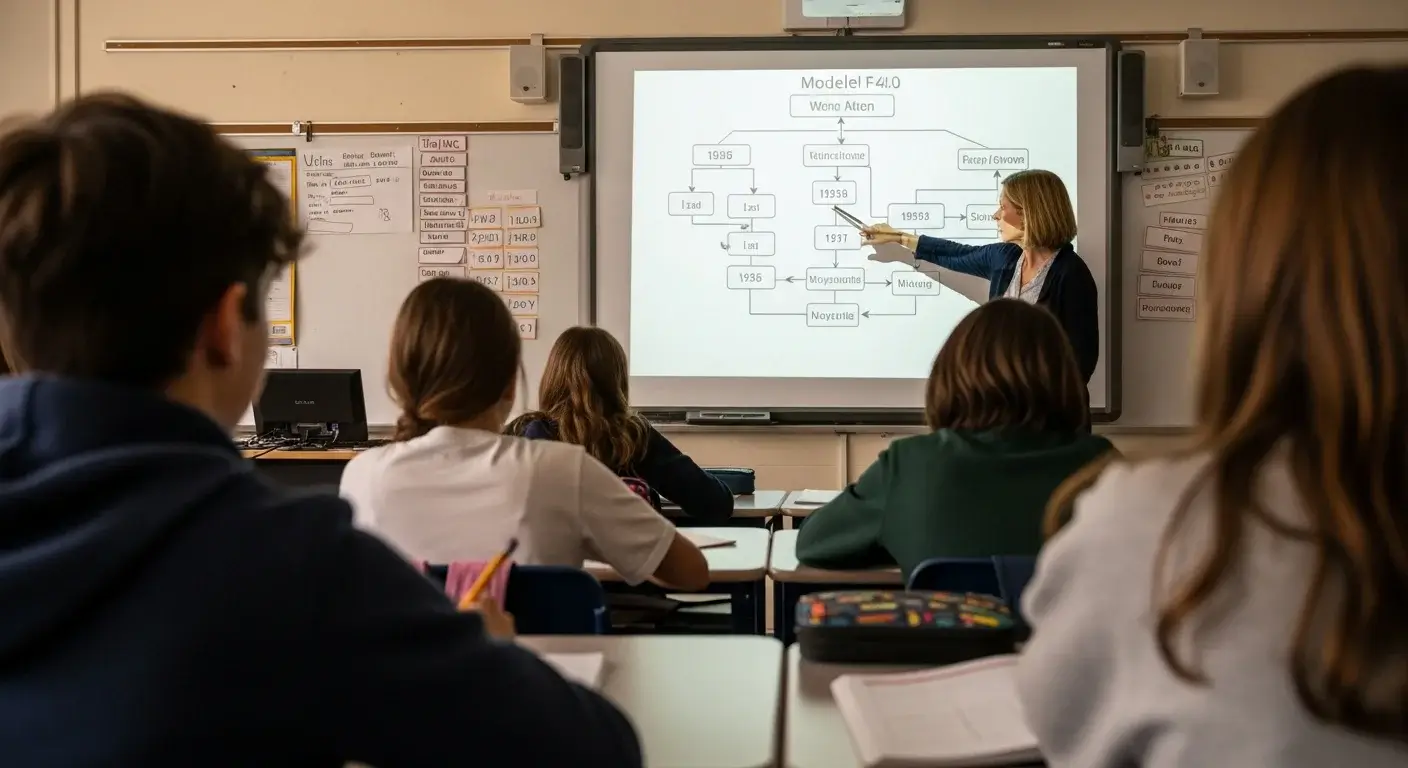
Schools can implement graphic organizers by starting with professional development that trains teachers on selecting the right organizer for each learning task. Begin with a pilot program in one grade level or subject area, then expand based on success metrics and teacher feedback. Provide teachers with templates and digital tools while establishing clear guidelines for when and how to use different organizer types across the curriculum.
What can you do to create a graphic organiser? Mind maps and relationship charts are just a few of the different types of graphic organised. Think about the information to be presented and the concept of your course before you make a decision about a graphic organiser. It's a good idea to think about the purpose of the graphic organizers.
The goal is to show the information presented in the lesson in a visual way. A mind map provides a clear structure for your students to put ideas in order to understand them and to see how the information connects with each other. The graphic organizer is viewed as an essential tool for writing projects in many classrooms.
If you are still unsure how graphic organizers help learners with curriculum content, hop over to our extensive organizer library and see how they are categorized. Depending on the type of thinking you want to promote, you will be able to choose from a comprehensive set of effective learning tools that are free from distractive pictures and emojis. If your school is interested in developing a clear agenda for using visual tools, please do get in contact with us. We can talk about developing a strategic approach together.
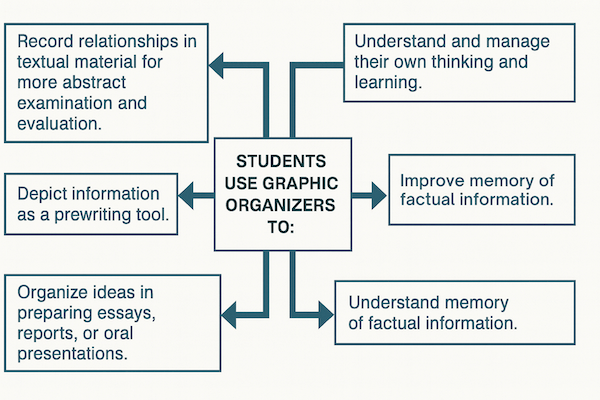
Teachers often use graphic organizers to teach students how to understand and communicate simple concepts. Whether your class are engaged in essay writing or persuasive writing, using some form of knowledge map will help them uncover the meaning within the curriculum.
Tip #1: Embed Visual Tools
Visual tools are one of the most powerful learning strategies available. If you want to improve student performance, then you need to incorporate visual tools into your lesson plans.
For example, if you want to teach students how to write a persuasive essay, then you can show them examples of persuasive essays online. Students can see these persuasive essays and decide whether they agree or disagree with the author's point of view.
This strategy works particularly well for students who struggle with reading comprehension.
Tip #2: Make Them Easy to Understand
When you're trying to teach students how to use graphic organizers, you'll want to make sure that they understand exactly what you mean.
So, make sure that your graphic organizers are clear and concise. For example, if you want students to use a tree diagram to organise information, then make sure that the tree diagram is clearly labelled and that the labels are written in plain English.
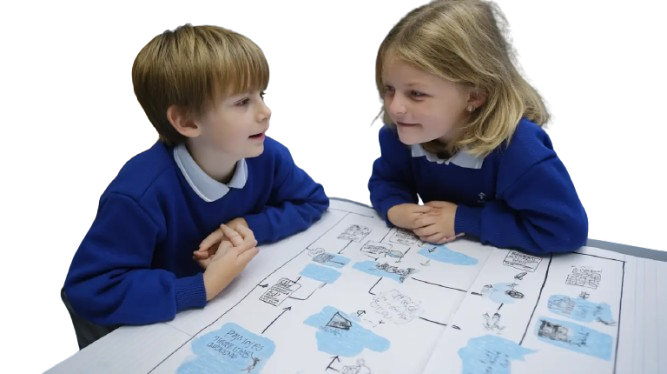
Tip #3: Provide Multiple Examples
Students should be given multiple opportunities to practice organising information using graphic organizers. This helps ensure that they really understand how to use graphic organizers correctly.
For example, you could ask students to create a simple tree diagram to represent a list of items. Then, you could provide them with another set of instructions asking them to create a tree diagram to represent a shopping list.
Afterwards, you could ask them to compare the two trees and explain why each item was placed where it was.
Tip #4: Give Students Time to Practice
allow students time to practice using graphic organizers. They may not grasp the concept right away. But, over time, they will become proficient at using graphic organizers.
Give students ample time to practice using graphic organisation techniques. Allow them to complete several assignments using graphic organizers.
Tip #5: Be Flexible
Sometimes, students won't follow directions precisely. That's okay. Just don't let this discourage you. Instead, simply remind yourself that you've provided them with plenty of opportunities to practice using graphic organizers successfully.
Remember, you're not going to force students to master the skill overnight. Rather, you're helping them develop the ability to think critically about information.
By following these five tips, you'll be able to teach students how to organise information using graphic organizers.
Graphic organisers are visual tools that help students organise information in their minds by providing structured frameworks that make abstract concepts concrete. Unlike basic visual aids, they support schema construction and serve as cognitive tools that reduce working memory limitations, allowing students to focus on deeper learning rather than just memorising information.
The key is matching the organiser structure to your specific learning objective, much like choosing the right tool from a carpenter's toolkit. For example, use Venn diagrams when comparing two concepts, mind maps for brainstorming and categorising information, concept maps for analysing data relationships, and timelines for sequencing historical events.
Graphic organisers bypass working memory limitations, help students process visual information faster than verbal information, and force learners to make meaningful connections between different concepts. They also build organised knowledge schemas that make information retrieval easier and provide opportunities for deeper comprehension by scaffolding the meaning-making process.
By teaching students to select their own graphic organisers, you develop their metacognitive awareness about how information should be organised for different tasks. This independence comes when students understand what a task is asking them to do and can choose the appropriate visual framework themselves, dramatically improving their comprehension skills.
The main challenge is choosing the wrong graphic organiser for the task, which can actually sabotage learning rather than enhance it. Teachers should focus on understanding the specific purpose of each organiser type and ensure the visual structure matches the cognitive demands of the learning objective.
Yes, graphic organisers are particularly beneficial for supporting learners at different levels because they provide visual scaffoldingthat makes complex concepts instantly accessible. They're especially helpful for students who struggle with organising thoughts independently, as they can use blank, simple templates to structure their learning without being expected to create the framework themselves.
Graphic organisers scaffold the comprehension process by helping students organise information as they read, which is fundamentally the act of making meaning from text. For writing, they help students see exactly what content goes where and force them to make connections between different parts of their work, resulting in more coherent and well-structured pieces.
These peer-reviewed studies provide deeper insights into graphic organizer templates: a teacher's guide and its application in educational settings.
Dual codingtheory and education View study ↗2008 citations
Clark et al. (1991)
This foundational paper explores dual coding theory, which explains how people process information through both visual and verbal channels simultaneously. For teachers using graphic organizers, this research provides crucial theoretical background on why visual-textual combinations are so effective for student learning and comprehension.
Teaching EFL students to write with ChatGPT: Students' motivation to learn, cognitive load, and satisfaction with the learning process 61 citations
Woo et al. (2024)
This recent study examines how AI writing tools like ChatGPT affect student motivation, mental processing load, and satisfaction in English language learning. Teachers interested in graphic organizers can apply insights about cognitive load and student engagement when designing visual learning tools that support writing instruction.
Research on audio-visual media for chemistry education 14 citations (Author, Year) demonstrates how integrating character education into science learning can facilitate both conceptual understanding and moral development in secondary students through effective multimedia approaches.
Pikoli et al. (2021)
This research focuses on creating audio-visual learning materials that combine subject content with character education in high school chemistry classes. Teachers can draw from this study's approach to developing multi-modal learning resources, applying similar principles when creating graphic organizers that integrate academic content with broader educational goals.
Research on visual learning aids in secondary education 13 citations (Author, Year) examines how different types of visual resources support students across diverse learning styles, revealing significant variations in effectiveness depending on individual cognitive preferences and subject matter complexity.
Qasserras et al. (2024)
This study investigates how visual learning tools affect students with different learning preferences (visual, auditory, kinesthetic) in high school settings. The research directly supports teachers using graphic organizers by providing evidence on how visual aids can accommodate diverse learning styles and improve educational outcomes across different types of learners.
Research on graphic organisers in elementary reading instruction 26 citations (Author, Year) demonstrates the effectiveness of structured visual tools in supporting students' comprehension and organisational skills during reading activities.
Kurniaman et al. (2019)
This research specifically examines the effectiveness of graphic organizer teaching materials for improving reading skills in fourth-grade elementary students. The study provides direct evidence and practical insights for teachers about how graphic organizers can be developed and implemented as effective instructional tools in reading education.
{"@context":"https://schema.org","@graph":[{"@type":"Article","@id":"https://www.structural-learning.com/post/graphic-organizer-templates-a-teachers-guide#article","headline":"Graphic Organizer Templates: A teacher's guide","description":"Discover how graphic organiser templates can improve reading comprehension, build vocabulary, and support structured writing across the curriculum.","datePublished":"2021-08-17T09:53:54.027Z","dateModified":"2026-01-26T10:09:32.212Z","author":{"@type":"Person","name":"Paul Main","url":"https://www.structural-learning.com/team/paulmain","jobTitle":"Founder & Educational Consultant"},"publisher":{"@type":"Organization","name":"Structural Learning","url":"https://www.structural-learning.com","logo":{"@type":"ImageObject","url":"https://cdn.prod.website-files.com/5b69a01ba2e409e5d5e055c6/6040bf0426cb415ba2fc7882_newlogoblue.svg"}},"mainEntityOfPage":{"@type":"WebPage","@id":"https://www.structural-learning.com/post/graphic-organizer-templates-a-teachers-guide"},"image":"https://cdn.prod.website-files.com/5b69a01ba2e409501de055d1/69451157ca9a23ff63c092fa_66a782cf4b3a45b1d5a0b0d8_611b8575b917399060092686_Fishbone%252520Graphic%252520Organizer.png","wordCount":3271},{"@type":"BreadcrumbList","@id":"https://www.structural-learning.com/post/graphic-organizer-templates-a-teachers-guide#breadcrumb","itemListElement":[{"@type":"ListItem","position":1,"name":"Home","item":"https://www.structural-learning.com/"},{"@type":"ListItem","position":2,"name":"Blog","item":"https://www.structural-learning.com/blog"},{"@type":"ListItem","position":3,"name":"Graphic Organizer Templates: A teacher's guide","item":"https://www.structural-learning.com/post/graphic-organizer-templates-a-teachers-guide"}]},{"@type":"FAQPage","@id":"https://www.structural-learning.com/post/graphic-organizer-templates-a-teachers-guide#faq","mainEntity":[{"@type":"Question","name":"What exactly are graphic organisers and how do they differ from regular visual aids?","acceptedAnswer":{"@type":"Answer","text":"Graphic organisers are visual tools that help students organise information in their minds by providing structured frameworks that make abstract concepts concrete. Unlike basic visual aids, they support schema construction and serve as cognitive tools that reduce working memory limitations, allowing"}},{"@type":"Question","name":"How do I choose the right type of graphic organiser for different learning tasks?","acceptedAnswer":{"@type":"Answer","text":"The key is matching the organiser structure to your specific learning objective, much like choosing the right tool from a carpenter's toolkit. For example, use Venn diagrams when comparing two concepts, mind maps for brainstorming and categorising information, concept maps for analysing data relatio"}},{"@type":"Question","name":"What are the main educational benefits of using graphic organisers in the classroom?","acceptedAnswer":{"@type":"Answer","text":"Graphic organisers bypass working memory limitations, help students process visual information faster than verbal information, and force learners to make meaningful connections between different concepts. They also build organised knowledge schemas that make information retrieval easier and provide "}},{"@type":"Question","name":"How can graphic organisers help students become more independent learners?","acceptedAnswer":{"@type":"Answer","text":"By teaching students to select their own graphic organisers, you develop their metacognitive awareness about how information should be organised for different tasks. This independence comes when students understand what a task is asking them to do and can choose the appropriate visual framework them"}},{"@type":"Question","name":"What challenges should teachers expect when implementing graphic organisers, and how can they avoid common mistakes?","acceptedAnswer":{"@type":"Answer","text":"The main challenge is choosing the wrong graphic organiser for the task, which can actually sabotage learning rather than enhance it. Teachers should focus on understanding the specific purpose of each organiser type and ensure the visual structure matches the cognitive demands of the learning objec"}}]}]}