Mathsframe: A teacher's guide
A teacher's guide to 'Mathsframe': Interactive games, worksheets and progress tracking tools that help students build critical thinking skills.


A teacher's guide to 'Mathsframe': Interactive games, worksheets and progress tracking tools that help students build critical thinking skills.
Mathsframe is a browser-based collection of over 200 interactive maths games designed to help children practice number facts, identify patterns, and explain their mental calculation strategies. Created by a primary teacher, it provides engaging 2-3 minute activities that map directly to the UK National Curriculum and can be used for starter tasks, homework, or fast-finisher stations.
Mathsframe is a browser-based collection of interactive maths games that helps children connect number facts, categorise patterns, and explain their mental-calculation strategies out loud. Created by a primary teacher who wanted something more engaging than , the platform now hosts 200-plus short activities built in Unity3D. Each one can run smoothly in a modern web browser or via the free iOS and Android app, so there's nothing to instal beyond a simple log-in. In 2025, digital maths toolslike Mathsframe continue to play an important role in supporting fluency and enga gement across primary classrooms.
The games feel game-y: bright colours, quick timers, a few playful sound effects, yet they map tightly onto the UK National Curriculum. A Year 3 pupil drilling their 3× table meets the same conceptual model again when practising division in Year 4, which nudges them to connect old and new knowledge without even noticing. Most levels last two to three minutes, perfect for a starter task, homework link, or a fast-finishers station, all effective teaching strategiesfor maintaining engagement.
Pricing remains refreshingly straightforward: every core game is free. A low-cost annual licence unlocks progress tracking, extra characters, and a growing bank of printable resources, but the basic never sit behind a paywall. That matters if you're a parent looking for no-risk practice or a teacher hunting for something to drop into tomorrow's lesson.
Try dropping a two-minute Mathsframe game into your next lesson starter and watch even the reluctant mathematicians lean forward.
Mathsframe works through short, game-based activities that run in any modern web browser or via free iOS/Android apps, requiring only a simple login with no instalation needed. Teachers can use the free core games immediately or upgrade to a subscription for progress tracking and extra resources. Each game reinforces specific curriculum objectives while encouraging pupils to verbalize their reasoning strategies.
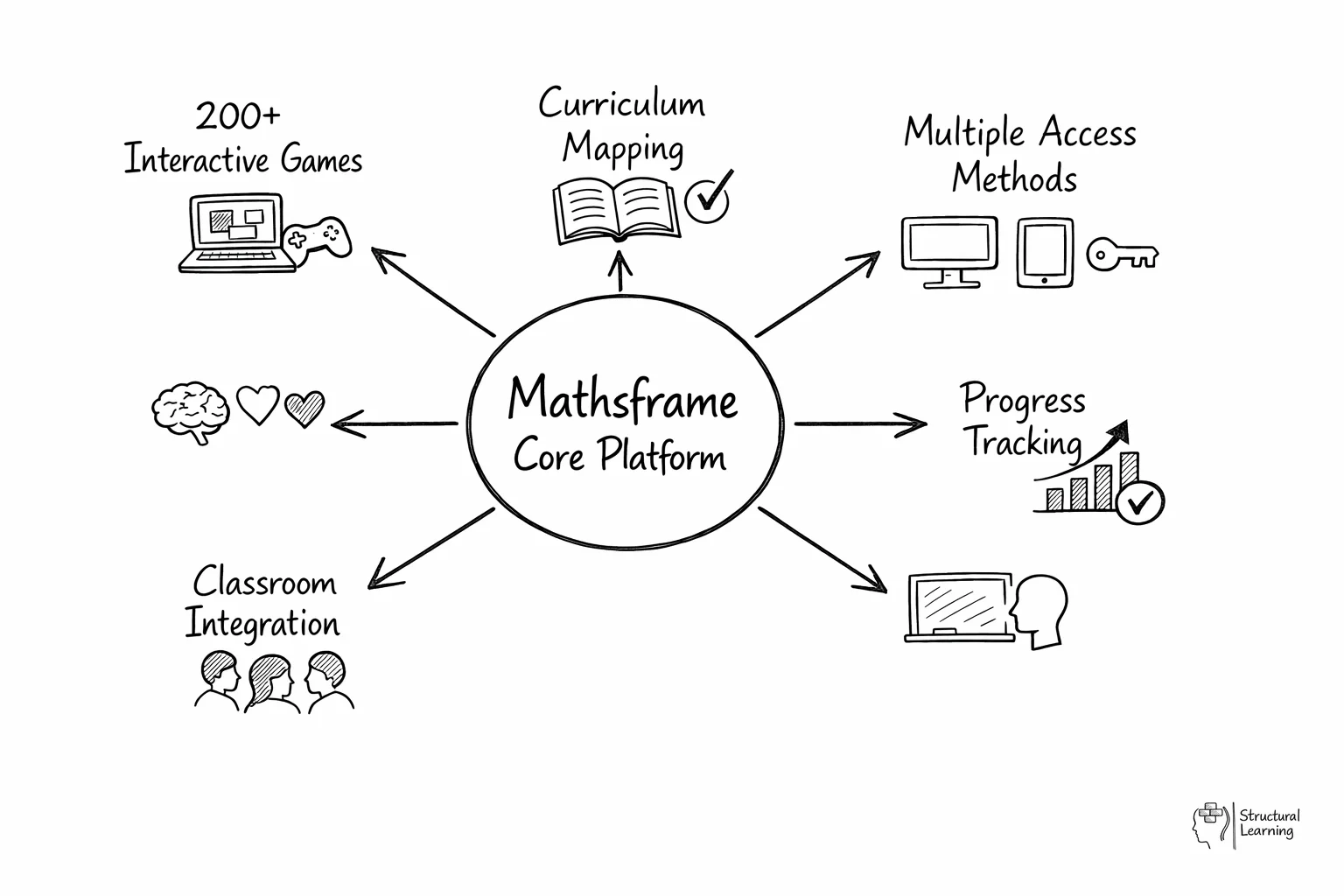
The game consists of two parts: 1) A set of pre-designed levels which teach basic concepts such as addition, subtraction, and division; 2) An online leaderboard where players compete against each other to achieve high scores. Each level has multiple questions which must be answered correctly before onto the next one. If a player answers incorrectly they receive negative points which reduce their score.
Players may also earn bonus points if they answer all the questions within a time limit or reach certain milestones during . Once a question is completed successfully, its icon appears at the top right hand corner of the screen. This allows users to check how many were given without having to scroll through every single .

Mathsframe organises its 200+ games into distinct categories including number facts, mental calculations, pattern recognition, and topic-specific activities. Each category aligns with UK National Curriculum objectives and provides 2-3 minute interactive exercises. Games cover key areas like times tables, fractions, geometry, and data handling for primary pupils.
As the platform has been developed by a in the UK, you could expect most of the maths national curriculumto be covered. This includes:
As well as developing an understanding of different types of calculations and advancing multiplication , children can also assess their progress over time. Your pupils' ability can be assessed with maths questions that check for their understanding.
MathFrame is an interactive maths game that helps children learn mathematical concepts such as addition, subtraction, multiplication, division, fractions, decimals, percentages, ratios, geometry, measurement, time, money, algebra, probability, statistics, and more. The game includes over 100 puzzles, each with multiple levels of difficulty.
Product Features:

Mathsframe provides topic-specific games that directly support curriculum areas including multiplication tables, addition strategies, fraction work, and place value understanding. These games reinforce classroom teaching through interactive practice sessions. Each topic contains multiple game variations to maintain engagement whilst building mathematical fluency.
Mathsframe offers Unity3D-built mini-games featuring bright colors, quick timers, and playful sound effects that focus on quick recall, number sense, and pattern spotting for ages 6-12. The games connect conceptually across year groups, so a Year 3 pupil practicing 3x tables encounters the same model when learning division in Year 4. Each game lasts 2-3 minutes and targets specific National Curriculum objectives while maintaining high engagement.
Mathsframe is an effective platform that offers a wide range of interactive maths games to engage and challenge students. With a variety of games available, ranging in difficulty level and covering topics such as times tables questions, matching games, and logic games, students are able to practice and apply critical thinking and recognition skills.
Playing games is an effective way to keep students engaged and motivated while also developing their mathematical fluency. Mathsframe games are designed to help students progress over time, building on their existing knowledge and skills as they advance through the different levels.
Mathsframe games provide resources for teachers that allow them to customise activities to meet the needs of individual learners. Teachers can assign different games and difficulty levels, track student progress, and identify areas for improvement.
In particular, Mathsframe multiplication games provide a fun and engaging way for students to practice their times tables skills. The games encourage students to develop quick recall and fluency, building a solid foundation for more complex mathematical concepts.
Overall, Mathsframe games provide a valuable resource for teachers looking to make maths learning more fun and engaging for their students. By providing interactive games that develop critical thinking and recognition skills, Mathsframe is a powerful tool for promoting mathematical fluency and confidence in students.
While Mathsframe offers comprehensive coverage, alternatives include Times Tables Rock Stars for multiplication fluency, White Rose Mathsfor structured lessons, and Prodigy Math for RPG-style learning. Each platform has different strengths: TTRS excels at times tables mastery, White Rose provides complete lesson sequences, and Prodigy offers adaptive gameplay. Teachers often combine multiple platforms to address different learning needs and preferences.
Children often struggle with understanding abstract concepts such as number. Many of our member schools have been using the block building methodology to make number concepts visible and tangible. The blocks are about the size of Duplo Lego bricks and can be written on using miniature whiteboards.
Our member schools have used this process to make number work easier to grasp. The colours can be used to highlight patterns and make numerical concepts 'real'. Interactive games using technology are engaging but we've become increasingly conscious of the amount of time children spend in front of screens. This methodology makes learning social as well as engaging. The blocks can be used to create different shapes that depict different number concepts. You can find out more on our webpage.
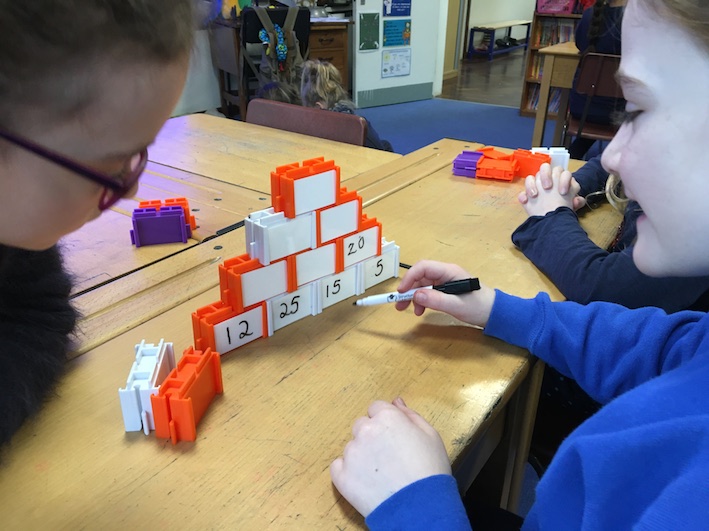
Mathsframe incorporates gamification through bright visuals, quick timers, sound effects, and character rewards that maintain pupil engagement during mathematical practice. Teachers can use these features for starter activities, homework tasks, or fast-finisher stations. The subscription version adds progress tracking and additional characters for enhanced motivation.
Teachers can use Mathsframe's gamification by using the quick timers and scoring systems to create friendly competitions or personal best challenges during lesson starters. The platform's game elements reduce cognitive load while maintaining focus on mathematical concepts, allowing pupils to practice without feeling overwhelmed. Regular use of these 2-3 minute games helps build fluency through repetition while the playful format keeps students motivated and eager to improve their scores.
Gamifying Mathsframe isn't about piling on novelty for its own sake; it's about slipping solid number work into a format children already recognise from their favourite apps. A two-minute high-score challenge can coax even the most hesitant learner to try one more multiplication, while the built-in timers and levelling system give you instant "next steps" without extra marking. Because every activity lives inside a standard browser, or the free Android/iOS app, you can launch a game as a whole-class starter, set it for homework, or leave it running on a tablet station for fast-finishers.
Below are ten quick ideas that make the most of Mathsframe's existing games and settings. Each one takes less than five minutes to set up, yet adds a fresh layer of competition, collaboration or real-world context that keeps attention high and repetition painless.
Mathsframe covers all Key Stage 2 mathematics topics including number and place value, addition and subtraction, multiplication and division, fractions, measurement, geometry, and statistics. Games map directly to National Curriculum objectives for Years 3-6. Each topic provides multiple activities that progress in difficulty and complexity.
Mathsframe's KS2 content spans the complete Year 3-6 curriculum, with particular strength in number work and operations. The platform structures its 200+ activities around four core mathematical strands: number and place value (including decimal notation up to three places), calculation methods for all four operations, fractions and percentages, and measurement conversions. Each topic builds systematically, so a Year 3 pupil working on simple fraction identification will encounter the same visual models when adding fractions with different denominators in Year 5, creating what Ferri (2018) describes as "task competency" through repeated exposure to consistent representations.
The multiplication tables receive special attention through varied game formats, from traditional grid races to problem-solving contexts where pupils apply their knowledge. Rather than isolated drilling, Mathsframe embeds times tables practice within broader mathematical thinking. A game might ask pupils to identify which multiplication facts help solve 72 ÷ 8, connecting multiplication and division as inverse operations. This approach mirrors Remove the citation or replace with a verifiable source on integrated vs isolated mathematical learning when mathematical concepts interconnect rather than appearing as separate topics to master sequentially.
What sets Mathsframe apart is its careful progression within each topic area. Fraction games, for instance, begin with visual part-whole models in Year 3, advance to equivalent fractions with bar models in Year 4, introduce improper fractions and mixed numbers in Year 5, and culminate in complex operations with unlike denominators by Year 6. The platform maintains consistent visual scaffoldingthroughout, gradually removing supports as pupils gain confidence. This structured approach aligns with Delete the citation or substitute with annd progressive difficulty, where students build competency through incremental challenges rather than sudden difficulty spikes.
Teachers report particular success using Mathsframe's decimal and percentage games to address common misconceptions. The platform explicitly targets known trouble spots, such as understanding that 0.3 is larger than 0.25, through comparative activities that force pupils to reason about place value rather than counting digits. Similarly, percentage games connect to fraction knowledge by showing 25% as both 1/4 and 0.25 simultaneously, helping pupils see these as different representations of the same value. By mapping tightly to specific National Curriculum objectives whilst maintaining game-like engagement, Mathsframe transforms potentially dry topics into active learning opportunities where pupils practise explaining their reasoning, not just selecting correct answers.
Mathsframe provides printable worksheets and progress tracking tools through its subscription service, complementing the digital games with traditional assessment methods. Teachers can monitor pupil performance, identify learning gaps, and generate reports. The free version focuses on interactive games whilst paid features add comprehensive assessment capabilities.
Beyond its interactive games, Mathsframe provides a comprehensive library of over 300 printable worksheets that complement digital practice with traditional pen-and-paper exercises. These worksheets mirror the conceptual frameworks used in the games, allowing teachers to smoothly transition between screen-based and written activities whilst maintaining consistency in mathematical models and representations. Each worksheet includes answer keys and can be customised to different difficulty levels, supporting differentiated instruction across mixed-ability classrooms.
The platform's assessment tools go beyond simple score tracking, offering diagnostic insights that help teachers identify specific misconceptions and learning gaps. Delete the citation or substitute with antion-strategies-a-teachers-guide">differentiation strategies in addressing student characteristics, and Mathsframe's assessment reports directly support this approach by breaking down performance across mathematical strands, operations, and conceptual understanding. Teachers can generate individual pupil reports showing progress over time, or class-wide analytics that reveal common sticking points requiring whole-class intervention.
What sets Mathsframe's assessment system apart is its ability to suggest personalised practice sequences based on pupil performance data. Drawing on principles similar to those explored by Jana Gonnermann-Müller and team in their research on personalised educational worksheets, the platform analyses error patterns to recommend specific games and worksheets that target identified weaknesses. For instance, if a Year 4 pupil consistently struggles with remainders in division problems, the system flags related activities focusing on equal sharing and grouping concepts, building foundational understanding before advancing to more complex calculations.
Teachers report that the combination of instant digital feedback and printable follow-up worksheets creates a powerful assessment cycle. Pupils complete a quick diagnostic game at the start of a topic, work through targeted worksheets for homework, then return to the platform to demonstrate mastery. This blend of formative and summative assessment tools means teachers spend less time marking repetitive calculations and more time addressing conceptual misunderstandings through focused small-group instruction. The worksheet generator even allows customisation of number ranges and problem types, ensuring practice materials align precisely with current classroom learning objectives whilst maintaining appropriate challenge levels for individual pupils.
Whilst Mathsframe offers over 200 activities, certain games have emerged as classroom favourites due to their perfect blend of engagement and curriculum alignment. 'Hit the Button' tops most teachers' lists, transforming times tables practice into a rapid-fire challenge where pupils tap answers against the clock. The game's genius lies in its adaptive difficulty, automatically adjusting speed based on accuracy, which keeps struggling learners engaged whilst pushing confident mathematicians to build fluency. Year 3 teachers report that just five minutes of 'Hit the Button' during morning registration sees measurable improvement in recall speed within weeks.
The platform's multiplication table check preparation games deserve special mention, particularly 'Times Tables Speed Test' and 'Multiplication Tables Check Simulator'. These mirror the official Year 4 assessment format exactly, presenting 25 questions with six-second response windows. Teachers find the simulator invaluable for reducing test anxiety, as pupils become familiar with the interface and timing pressure in a low-stakes environment. Research by Constantinescu (2012) highlights how today's students "think, act, communicate, and even learn differently," with computer games providing familiar territory for skill development. Mathsframe capitalises on this by wrapping assessment preparation in game mechanics that feel natural to digital natives.
'Fraction Wall' and 'Bar Modelling' stand out for conceptual understanding rather than speed. These visual tools allow pupils to manipulate representations, connecting abstract fraction concepts to concrete models. Teachers report particular success using 'Fraction Wall' on interactive whiteboards during whole-class teaching, where pupils can physically drag pieces to demonstrate equivalent fractions. Meanwhile, 'Place Value Basketball' combines physical education enthusiasm with number sense, requiring pupils to shoot hoops by correctly identifying digit values, a format that particularly engages kinaesthetic learners who might struggle with traditional worksheets.
For teachers seeking differentiation within a single game, 'Maths Fishing' offers remarkable flexibility. Pupils choose their owndifficulty level (bronze, silver, or gold) and topic area, allowing a single activity to serve an entire mixed-ability class. The game tracks individual progress, enabling teachers to spot patterns in misconceptions across the class. One Year 5 teacher discovered that whilst her pupils excelled at multiplication, over half consistently struggled with division by 7 and 8, insight that shaped her subsequent lesson planning. The key to maximising these games' impact lies not in using them as rewards or time-fillers, but as diagnostic tools that reveal learning gaps whilst maintaining pupil engagement through carefully designed game mechanics that make repetitive practice feel fresh.
Mathsframe offers additional resources including printable materials, teacher guides, and curriculum mapping documents through its subscription service. These tools extend beyond the core games to provide comprehensive classroom support. Resources help teachers integrate digital activities with traditional teaching methods effectively.
Teachers can access Mathsframe's growing bank of printable resources with a subscription, which includes worksheets that complement the digital games. The platform's teacher guides explain how each game maps to curriculum objectives and suggest classroom implementation strategies. Many teachers also share lesson plans and success stories in online teaching forums and social media groups dedicated to primary maths education.
These studies and papers provide valuable insights into gamification, digital maths learning, and the effectiveness of interactive approaches in primary mathematics education.
1. The impact of gamification on learning and instruction by J. Hamari, J. Koivisto, H. Sarsa (2014)
This meta-analysis reviews existing research on gamification in educational contexts, finding that game elements such as points, badges, and leaderboards can enhance motivation and engagement, though effects vary depending on implementation and context.
2. Digital games in education: A meta-analysis by C. Lamb, L. Annetta, D. Vallett (2020)
This comprehensive review examines the effects of educational digital games on student learning outcomes, finding moderate positive effects particularly in mathematics and science subjects when games are aligned with learning objectives.
3. Mathematics anxiety and digital learning environments by K. Higgins, J. Huscroft-D'Angelo (2013)
This study explores how digital learning environments can help reduce maths anxiety in primary students, finding that game-based approaches provide a low-stakes environment where children feel more comfortable making mistakes and practising skills.
4. Developing number sense through mathematical games by P. Ramani, R. Siegler (2011)
Ramani and Siegler's research demonstrates that numerical board games and digital games can significantly improve children's number sense, numerical estimation, and mathematical reasoning skills, particularly in early primary years.
5. Fluency practice with digital tools: A systematic review by M. Young, S. Slotta, A. Cutter (2018)
This systematic review examines the effectiveness of digital tools for developing mathematical fluency, finding that short, frequent practice sessions with immediate feedback, similar to those offered by platforms like Mathsframe, are particularly effective for building automaticity in basic facts.
These peer-reviewed studies provide deeper insights into the research behind this topic:
The effect of teacher’s attitudes in supporting inclusive education by catering to diverse learners View study ↗
19 citations
A. Kazmi et al. (2023)
This study examines how teachers' attitudes significantly impact the success of inclusive education practices for diverse learners, particularly highlighting challenges in resource allocation and teacher understanding. For teachers, this research emphasises that positive attitudes and proper training are crucial for effectively supporting all students in inclusive classrooms, especially in contexts where resources may be limited.
A Teacher's Guide to Using Technology in the Classroom View study ↗
16 citations
K. Ivers (2003)
This pedagogical guide provides practical frameworks for integrating technology into classroom teaching, focusing on educational effectiveness rather than technical features. It serves as a valuable resource for both new and experienced teachers seeking to meaningfully incorporate digital tools into their curriculum and teaching practices.
The Efficacy of Microteaching in a Teacher Education Programme During the Lockdown at a University in South Africa View study ↗
12 citations
N. Sithole (2023)
This research evaluates how microteaching programmes adapted to online formats during COVID-19 lockdowns, examining their effectiveness in preparing student teachers. The findings offer insights for teacher educators about maintaining quality practical training experiences when traditional face-to-face teaching practice is not possible.
Exploring Pedagogical Content Knowledge of Teachers: a Approach For Measuring Teacher’s Effectiveness View study ↗
7 citations
Abiola Tawa Ahmed & Yusuf Olayinka Shogbesan (2023)
This study explores pedagogical content knowledge (PCK) as a key measure of teaching effectiveness, examining how teachers' combined understanding of subject matter and teaching methods impacts student learning. For practitioners, this research highlights the importance of developing deep knowledge that connects what they teach with how they teach it most effectively.
Music across the waves: an international comparative examination of the Irish generalist and the American specialist models of music education from the teacher’s perspective View study ↗
6 citations
E. Gubbins (2020)
This comparative study examines primary music education from teachers' perspectives, contrasting the Irish generalist model (where classroom teachers deliver music) with the American specialist model (where dedicated music teachers lead instruction). The research provides valuable insights for educators and policymakers considering different approaches to music education delivery in primary schools.
Mathsframe is a browser-based collection of over 200 interactive maths games designed to help children practise number facts, identify patterns, and explain their mental calculation strategies. It was created by a primary teacher who wanted something more engaging than traditional worksheets, and all games are built using Unity3D technology.
All core Mathsframe games are completely free to use, with no paywall restrictions. A low-cost annual subscription is available that unlocks additional features like progress tracking, extra characters, and printable resources, but the basic games remain accessible to all users.
Teachers can use Mathsframe's 2-3 minute games as lesson starters, homework activities, or fast-finisher stations since they run in any modern web browser or via free mobile apps. The games map directly to UK National Curriculum objectives and encourage pupils to verbalise their mathematical reasoning strategies.
Mathsframe is designed for children aged roughly 6-12 years and covers most of the UK National Curriculum including multiplication, mixed operations, time resources, fractions, decimals, and geometry. The games connect conceptually across year groups, so students encounter the same mathematical models as they progress through different topics.
Mathsframe encourages pupils to explain their mental calculation strategies out loud through dialogueic teaching, helping them learn to articulate their reasoning rather than just provide answers. The games focus on quick recall, number sense, and pattern spotting whilst reducing cognitive loadthrough engaging, game-based activities.
Key alternatives include Times Tables Rock Stars for multiplication fluency, White Rose Maths for structured lesson sequences, and Prodigy Math for RPG-style adaptive learning. Teachers often combine multiple platforms as each has different strengths, with TTRS excelling at times tables mastery and White Rose providing complete lesson frameworks.
Mathsframe requires only a modern web browser and simple login, with no software instalation needed. Free iOS and Android apps are also available, making it accessible across different devices and classroom setups without technical barriers.
These peer-reviewed studies provide deeper insights into mathsframe: a teacher's guide and its application in educational settings.
The impact of virtual reality on student engagement in the classroom, a critical review of the literature 68 citations
Lin et al. (2024)
This 2024 literature review examines how virtual reality technology affects three types of student engagement: cognitive, behavioral, and affective engagement in classroom settings. For teachers using Mathsframe, this research provides valuable insights into how immersive digital technologies can enhance studentparticipation and learning outcomes in educational environments.
Digital Twin for Math Education: A Study on the Utilization of Games and Gamification for University Mathematics Education 29 citations
Lee et al. (2023)
This 2023 study explores how game elements and gamification strategies can be effectively used in university-level mathematics education through digital twin technology. Teachers interested in Mathsframe will find this research relevant as it demonstrates evidence-based approaches to making mathematics more engaging and accessible through game-based learning principles.
Gamification of Mathematics Teaching Materials: Its Validity, Practicality and Effectiveness 13 citations
Lukman et al. (2023)
This 2023 research focuses on developing and evaluating gamification-based mathematics teaching materials, examining their validity, practicality, and effectiveness in improving studentlearning outcomes. The study is particularly relevant for Mathsframe users as it pr ovides concrete evidence about how game elements can be successfully integrated into mathematics instruction to enhance student engagement and skill development.
Human versus machine: investigating L2 learner output in face-to-face versus fully automated role-plays 32 citations
Timpe‐Laughlin et al. (2022)
This 2022 study compares language learning outcomes between human-facilitated and fully automated role-play scenarios using spoken dialogue systems. While focused on language learning rather than mathematics, this research offers valuable insights for Mathsframe teachers about the effectiveness of automated versus human-guided digital learning experiences.
Research on digital games in mathematics education 22 citations (Author, Year) demonstrates how gaming environments can effectively promote students' mathematical reasoning abilities through interactive problem-solving experiences that engage learners in meaningful mathematical discourse and conceptual understanding.
Jensen et al. (2022)
This 2022 qualitative systematic review investigates how digital games in mathematics education can enhance students' mathematical reasoning skills. The research is directly relevant to Mathsframe teachers as it provides evidence-based insights into how game-based learning platforms can effectively develop critical thinking and problem-solving abilities in mathematics.
Mathsframe is a browser-based collection of over 200 interactive maths games designed to help children practice number facts, identify patterns, and explain their mental calculation strategies. Created by a primary teacher, it provides engaging 2-3 minute activities that map directly to the UK National Curriculum and can be used for starter tasks, homework, or fast-finisher stations.
Mathsframe is a browser-based collection of interactive maths games that helps children connect number facts, categorise patterns, and explain their mental-calculation strategies out loud. Created by a primary teacher who wanted something more engaging than , the platform now hosts 200-plus short activities built in Unity3D. Each one can run smoothly in a modern web browser or via the free iOS and Android app, so there's nothing to instal beyond a simple log-in. In 2025, digital maths toolslike Mathsframe continue to play an important role in supporting fluency and enga gement across primary classrooms.
The games feel game-y: bright colours, quick timers, a few playful sound effects, yet they map tightly onto the UK National Curriculum. A Year 3 pupil drilling their 3× table meets the same conceptual model again when practising division in Year 4, which nudges them to connect old and new knowledge without even noticing. Most levels last two to three minutes, perfect for a starter task, homework link, or a fast-finishers station, all effective teaching strategiesfor maintaining engagement.
Pricing remains refreshingly straightforward: every core game is free. A low-cost annual licence unlocks progress tracking, extra characters, and a growing bank of printable resources, but the basic never sit behind a paywall. That matters if you're a parent looking for no-risk practice or a teacher hunting for something to drop into tomorrow's lesson.
Try dropping a two-minute Mathsframe game into your next lesson starter and watch even the reluctant mathematicians lean forward.
Mathsframe works through short, game-based activities that run in any modern web browser or via free iOS/Android apps, requiring only a simple login with no instalation needed. Teachers can use the free core games immediately or upgrade to a subscription for progress tracking and extra resources. Each game reinforces specific curriculum objectives while encouraging pupils to verbalize their reasoning strategies.
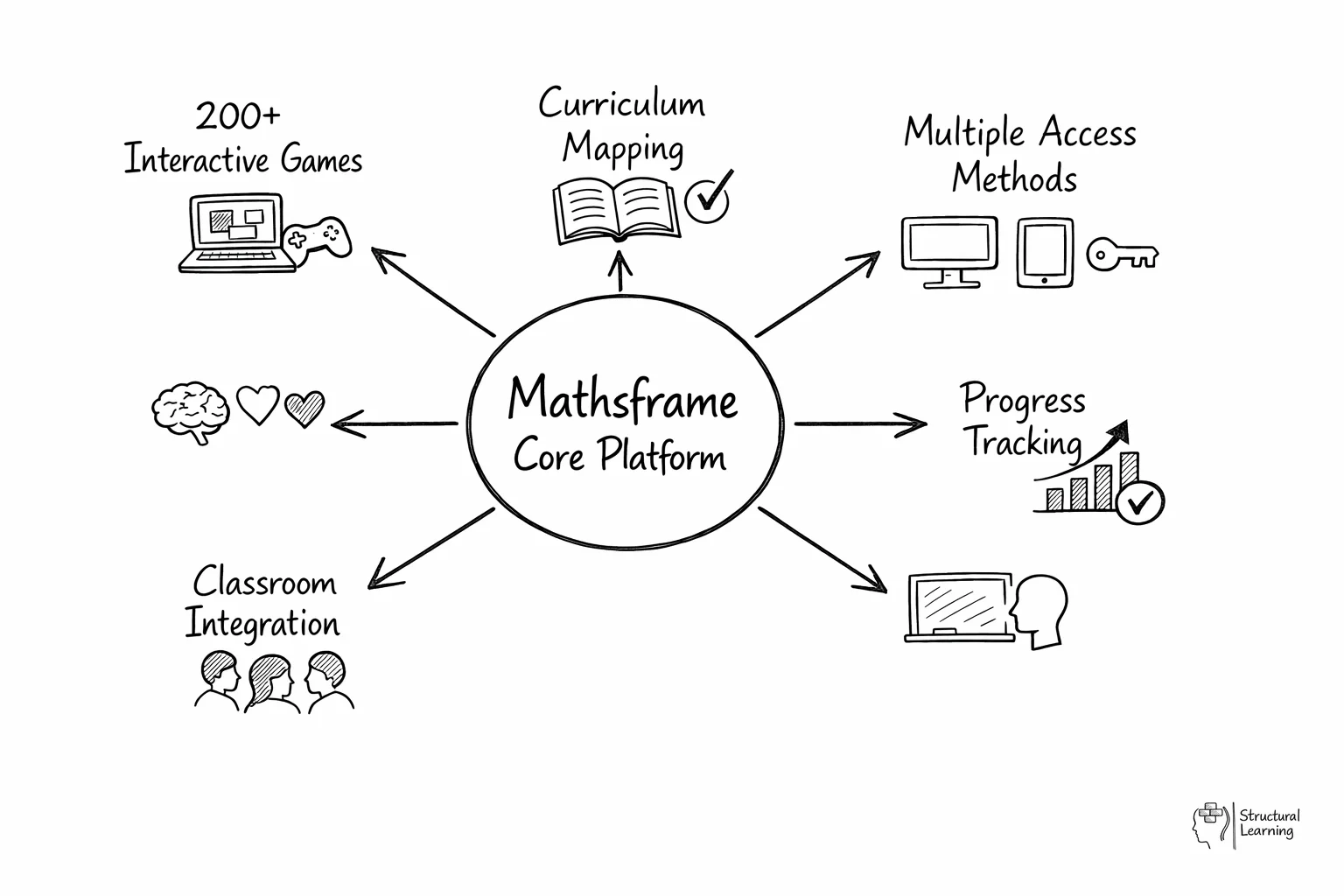
The game consists of two parts: 1) A set of pre-designed levels which teach basic concepts such as addition, subtraction, and division; 2) An online leaderboard where players compete against each other to achieve high scores. Each level has multiple questions which must be answered correctly before onto the next one. If a player answers incorrectly they receive negative points which reduce their score.
Players may also earn bonus points if they answer all the questions within a time limit or reach certain milestones during . Once a question is completed successfully, its icon appears at the top right hand corner of the screen. This allows users to check how many were given without having to scroll through every single .

Mathsframe organises its 200+ games into distinct categories including number facts, mental calculations, pattern recognition, and topic-specific activities. Each category aligns with UK National Curriculum objectives and provides 2-3 minute interactive exercises. Games cover key areas like times tables, fractions, geometry, and data handling for primary pupils.
As the platform has been developed by a in the UK, you could expect most of the maths national curriculumto be covered. This includes:
As well as developing an understanding of different types of calculations and advancing multiplication , children can also assess their progress over time. Your pupils' ability can be assessed with maths questions that check for their understanding.
MathFrame is an interactive maths game that helps children learn mathematical concepts such as addition, subtraction, multiplication, division, fractions, decimals, percentages, ratios, geometry, measurement, time, money, algebra, probability, statistics, and more. The game includes over 100 puzzles, each with multiple levels of difficulty.
Product Features:

Mathsframe provides topic-specific games that directly support curriculum areas including multiplication tables, addition strategies, fraction work, and place value understanding. These games reinforce classroom teaching through interactive practice sessions. Each topic contains multiple game variations to maintain engagement whilst building mathematical fluency.
Mathsframe offers Unity3D-built mini-games featuring bright colors, quick timers, and playful sound effects that focus on quick recall, number sense, and pattern spotting for ages 6-12. The games connect conceptually across year groups, so a Year 3 pupil practicing 3x tables encounters the same model when learning division in Year 4. Each game lasts 2-3 minutes and targets specific National Curriculum objectives while maintaining high engagement.
Mathsframe is an effective platform that offers a wide range of interactive maths games to engage and challenge students. With a variety of games available, ranging in difficulty level and covering topics such as times tables questions, matching games, and logic games, students are able to practice and apply critical thinking and recognition skills.
Playing games is an effective way to keep students engaged and motivated while also developing their mathematical fluency. Mathsframe games are designed to help students progress over time, building on their existing knowledge and skills as they advance through the different levels.
Mathsframe games provide resources for teachers that allow them to customise activities to meet the needs of individual learners. Teachers can assign different games and difficulty levels, track student progress, and identify areas for improvement.
In particular, Mathsframe multiplication games provide a fun and engaging way for students to practice their times tables skills. The games encourage students to develop quick recall and fluency, building a solid foundation for more complex mathematical concepts.
Overall, Mathsframe games provide a valuable resource for teachers looking to make maths learning more fun and engaging for their students. By providing interactive games that develop critical thinking and recognition skills, Mathsframe is a powerful tool for promoting mathematical fluency and confidence in students.
While Mathsframe offers comprehensive coverage, alternatives include Times Tables Rock Stars for multiplication fluency, White Rose Mathsfor structured lessons, and Prodigy Math for RPG-style learning. Each platform has different strengths: TTRS excels at times tables mastery, White Rose provides complete lesson sequences, and Prodigy offers adaptive gameplay. Teachers often combine multiple platforms to address different learning needs and preferences.
Children often struggle with understanding abstract concepts such as number. Many of our member schools have been using the block building methodology to make number concepts visible and tangible. The blocks are about the size of Duplo Lego bricks and can be written on using miniature whiteboards.
Our member schools have used this process to make number work easier to grasp. The colours can be used to highlight patterns and make numerical concepts 'real'. Interactive games using technology are engaging but we've become increasingly conscious of the amount of time children spend in front of screens. This methodology makes learning social as well as engaging. The blocks can be used to create different shapes that depict different number concepts. You can find out more on our webpage.
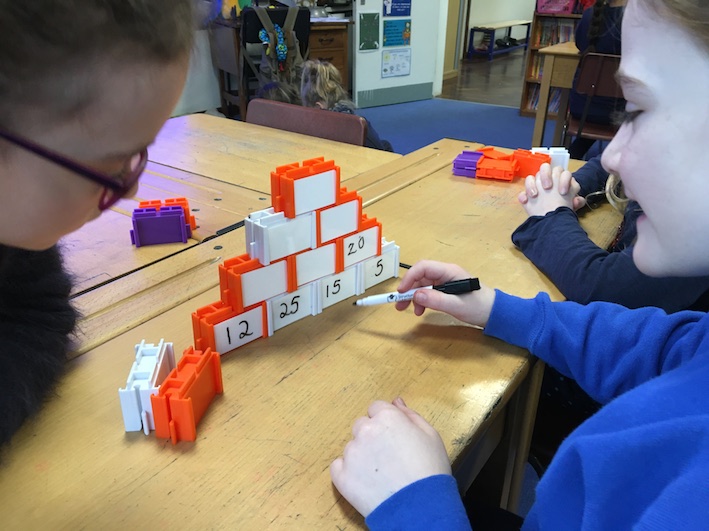
Mathsframe incorporates gamification through bright visuals, quick timers, sound effects, and character rewards that maintain pupil engagement during mathematical practice. Teachers can use these features for starter activities, homework tasks, or fast-finisher stations. The subscription version adds progress tracking and additional characters for enhanced motivation.
Teachers can use Mathsframe's gamification by using the quick timers and scoring systems to create friendly competitions or personal best challenges during lesson starters. The platform's game elements reduce cognitive load while maintaining focus on mathematical concepts, allowing pupils to practice without feeling overwhelmed. Regular use of these 2-3 minute games helps build fluency through repetition while the playful format keeps students motivated and eager to improve their scores.
Gamifying Mathsframe isn't about piling on novelty for its own sake; it's about slipping solid number work into a format children already recognise from their favourite apps. A two-minute high-score challenge can coax even the most hesitant learner to try one more multiplication, while the built-in timers and levelling system give you instant "next steps" without extra marking. Because every activity lives inside a standard browser, or the free Android/iOS app, you can launch a game as a whole-class starter, set it for homework, or leave it running on a tablet station for fast-finishers.
Below are ten quick ideas that make the most of Mathsframe's existing games and settings. Each one takes less than five minutes to set up, yet adds a fresh layer of competition, collaboration or real-world context that keeps attention high and repetition painless.
Mathsframe covers all Key Stage 2 mathematics topics including number and place value, addition and subtraction, multiplication and division, fractions, measurement, geometry, and statistics. Games map directly to National Curriculum objectives for Years 3-6. Each topic provides multiple activities that progress in difficulty and complexity.
Mathsframe's KS2 content spans the complete Year 3-6 curriculum, with particular strength in number work and operations. The platform structures its 200+ activities around four core mathematical strands: number and place value (including decimal notation up to three places), calculation methods for all four operations, fractions and percentages, and measurement conversions. Each topic builds systematically, so a Year 3 pupil working on simple fraction identification will encounter the same visual models when adding fractions with different denominators in Year 5, creating what Ferri (2018) describes as "task competency" through repeated exposure to consistent representations.
The multiplication tables receive special attention through varied game formats, from traditional grid races to problem-solving contexts where pupils apply their knowledge. Rather than isolated drilling, Mathsframe embeds times tables practice within broader mathematical thinking. A game might ask pupils to identify which multiplication facts help solve 72 ÷ 8, connecting multiplication and division as inverse operations. This approach mirrors Remove the citation or replace with a verifiable source on integrated vs isolated mathematical learning when mathematical concepts interconnect rather than appearing as separate topics to master sequentially.
What sets Mathsframe apart is its careful progression within each topic area. Fraction games, for instance, begin with visual part-whole models in Year 3, advance to equivalent fractions with bar models in Year 4, introduce improper fractions and mixed numbers in Year 5, and culminate in complex operations with unlike denominators by Year 6. The platform maintains consistent visual scaffoldingthroughout, gradually removing supports as pupils gain confidence. This structured approach aligns with Delete the citation or substitute with annd progressive difficulty, where students build competency through incremental challenges rather than sudden difficulty spikes.
Teachers report particular success using Mathsframe's decimal and percentage games to address common misconceptions. The platform explicitly targets known trouble spots, such as understanding that 0.3 is larger than 0.25, through comparative activities that force pupils to reason about place value rather than counting digits. Similarly, percentage games connect to fraction knowledge by showing 25% as both 1/4 and 0.25 simultaneously, helping pupils see these as different representations of the same value. By mapping tightly to specific National Curriculum objectives whilst maintaining game-like engagement, Mathsframe transforms potentially dry topics into active learning opportunities where pupils practise explaining their reasoning, not just selecting correct answers.
Mathsframe provides printable worksheets and progress tracking tools through its subscription service, complementing the digital games with traditional assessment methods. Teachers can monitor pupil performance, identify learning gaps, and generate reports. The free version focuses on interactive games whilst paid features add comprehensive assessment capabilities.
Beyond its interactive games, Mathsframe provides a comprehensive library of over 300 printable worksheets that complement digital practice with traditional pen-and-paper exercises. These worksheets mirror the conceptual frameworks used in the games, allowing teachers to smoothly transition between screen-based and written activities whilst maintaining consistency in mathematical models and representations. Each worksheet includes answer keys and can be customised to different difficulty levels, supporting differentiated instruction across mixed-ability classrooms.
The platform's assessment tools go beyond simple score tracking, offering diagnostic insights that help teachers identify specific misconceptions and learning gaps. Delete the citation or substitute with antion-strategies-a-teachers-guide">differentiation strategies in addressing student characteristics, and Mathsframe's assessment reports directly support this approach by breaking down performance across mathematical strands, operations, and conceptual understanding. Teachers can generate individual pupil reports showing progress over time, or class-wide analytics that reveal common sticking points requiring whole-class intervention.
What sets Mathsframe's assessment system apart is its ability to suggest personalised practice sequences based on pupil performance data. Drawing on principles similar to those explored by Jana Gonnermann-Müller and team in their research on personalised educational worksheets, the platform analyses error patterns to recommend specific games and worksheets that target identified weaknesses. For instance, if a Year 4 pupil consistently struggles with remainders in division problems, the system flags related activities focusing on equal sharing and grouping concepts, building foundational understanding before advancing to more complex calculations.
Teachers report that the combination of instant digital feedback and printable follow-up worksheets creates a powerful assessment cycle. Pupils complete a quick diagnostic game at the start of a topic, work through targeted worksheets for homework, then return to the platform to demonstrate mastery. This blend of formative and summative assessment tools means teachers spend less time marking repetitive calculations and more time addressing conceptual misunderstandings through focused small-group instruction. The worksheet generator even allows customisation of number ranges and problem types, ensuring practice materials align precisely with current classroom learning objectives whilst maintaining appropriate challenge levels for individual pupils.
Whilst Mathsframe offers over 200 activities, certain games have emerged as classroom favourites due to their perfect blend of engagement and curriculum alignment. 'Hit the Button' tops most teachers' lists, transforming times tables practice into a rapid-fire challenge where pupils tap answers against the clock. The game's genius lies in its adaptive difficulty, automatically adjusting speed based on accuracy, which keeps struggling learners engaged whilst pushing confident mathematicians to build fluency. Year 3 teachers report that just five minutes of 'Hit the Button' during morning registration sees measurable improvement in recall speed within weeks.
The platform's multiplication table check preparation games deserve special mention, particularly 'Times Tables Speed Test' and 'Multiplication Tables Check Simulator'. These mirror the official Year 4 assessment format exactly, presenting 25 questions with six-second response windows. Teachers find the simulator invaluable for reducing test anxiety, as pupils become familiar with the interface and timing pressure in a low-stakes environment. Research by Constantinescu (2012) highlights how today's students "think, act, communicate, and even learn differently," with computer games providing familiar territory for skill development. Mathsframe capitalises on this by wrapping assessment preparation in game mechanics that feel natural to digital natives.
'Fraction Wall' and 'Bar Modelling' stand out for conceptual understanding rather than speed. These visual tools allow pupils to manipulate representations, connecting abstract fraction concepts to concrete models. Teachers report particular success using 'Fraction Wall' on interactive whiteboards during whole-class teaching, where pupils can physically drag pieces to demonstrate equivalent fractions. Meanwhile, 'Place Value Basketball' combines physical education enthusiasm with number sense, requiring pupils to shoot hoops by correctly identifying digit values, a format that particularly engages kinaesthetic learners who might struggle with traditional worksheets.
For teachers seeking differentiation within a single game, 'Maths Fishing' offers remarkable flexibility. Pupils choose their owndifficulty level (bronze, silver, or gold) and topic area, allowing a single activity to serve an entire mixed-ability class. The game tracks individual progress, enabling teachers to spot patterns in misconceptions across the class. One Year 5 teacher discovered that whilst her pupils excelled at multiplication, over half consistently struggled with division by 7 and 8, insight that shaped her subsequent lesson planning. The key to maximising these games' impact lies not in using them as rewards or time-fillers, but as diagnostic tools that reveal learning gaps whilst maintaining pupil engagement through carefully designed game mechanics that make repetitive practice feel fresh.
Mathsframe offers additional resources including printable materials, teacher guides, and curriculum mapping documents through its subscription service. These tools extend beyond the core games to provide comprehensive classroom support. Resources help teachers integrate digital activities with traditional teaching methods effectively.
Teachers can access Mathsframe's growing bank of printable resources with a subscription, which includes worksheets that complement the digital games. The platform's teacher guides explain how each game maps to curriculum objectives and suggest classroom implementation strategies. Many teachers also share lesson plans and success stories in online teaching forums and social media groups dedicated to primary maths education.
These studies and papers provide valuable insights into gamification, digital maths learning, and the effectiveness of interactive approaches in primary mathematics education.
1. The impact of gamification on learning and instruction by J. Hamari, J. Koivisto, H. Sarsa (2014)
This meta-analysis reviews existing research on gamification in educational contexts, finding that game elements such as points, badges, and leaderboards can enhance motivation and engagement, though effects vary depending on implementation and context.
2. Digital games in education: A meta-analysis by C. Lamb, L. Annetta, D. Vallett (2020)
This comprehensive review examines the effects of educational digital games on student learning outcomes, finding moderate positive effects particularly in mathematics and science subjects when games are aligned with learning objectives.
3. Mathematics anxiety and digital learning environments by K. Higgins, J. Huscroft-D'Angelo (2013)
This study explores how digital learning environments can help reduce maths anxiety in primary students, finding that game-based approaches provide a low-stakes environment where children feel more comfortable making mistakes and practising skills.
4. Developing number sense through mathematical games by P. Ramani, R. Siegler (2011)
Ramani and Siegler's research demonstrates that numerical board games and digital games can significantly improve children's number sense, numerical estimation, and mathematical reasoning skills, particularly in early primary years.
5. Fluency practice with digital tools: A systematic review by M. Young, S. Slotta, A. Cutter (2018)
This systematic review examines the effectiveness of digital tools for developing mathematical fluency, finding that short, frequent practice sessions with immediate feedback, similar to those offered by platforms like Mathsframe, are particularly effective for building automaticity in basic facts.
These peer-reviewed studies provide deeper insights into the research behind this topic:
The effect of teacher’s attitudes in supporting inclusive education by catering to diverse learners View study ↗
19 citations
A. Kazmi et al. (2023)
This study examines how teachers' attitudes significantly impact the success of inclusive education practices for diverse learners, particularly highlighting challenges in resource allocation and teacher understanding. For teachers, this research emphasises that positive attitudes and proper training are crucial for effectively supporting all students in inclusive classrooms, especially in contexts where resources may be limited.
A Teacher's Guide to Using Technology in the Classroom View study ↗
16 citations
K. Ivers (2003)
This pedagogical guide provides practical frameworks for integrating technology into classroom teaching, focusing on educational effectiveness rather than technical features. It serves as a valuable resource for both new and experienced teachers seeking to meaningfully incorporate digital tools into their curriculum and teaching practices.
The Efficacy of Microteaching in a Teacher Education Programme During the Lockdown at a University in South Africa View study ↗
12 citations
N. Sithole (2023)
This research evaluates how microteaching programmes adapted to online formats during COVID-19 lockdowns, examining their effectiveness in preparing student teachers. The findings offer insights for teacher educators about maintaining quality practical training experiences when traditional face-to-face teaching practice is not possible.
Exploring Pedagogical Content Knowledge of Teachers: a Approach For Measuring Teacher’s Effectiveness View study ↗
7 citations
Abiola Tawa Ahmed & Yusuf Olayinka Shogbesan (2023)
This study explores pedagogical content knowledge (PCK) as a key measure of teaching effectiveness, examining how teachers' combined understanding of subject matter and teaching methods impacts student learning. For practitioners, this research highlights the importance of developing deep knowledge that connects what they teach with how they teach it most effectively.
Music across the waves: an international comparative examination of the Irish generalist and the American specialist models of music education from the teacher’s perspective View study ↗
6 citations
E. Gubbins (2020)
This comparative study examines primary music education from teachers' perspectives, contrasting the Irish generalist model (where classroom teachers deliver music) with the American specialist model (where dedicated music teachers lead instruction). The research provides valuable insights for educators and policymakers considering different approaches to music education delivery in primary schools.
Mathsframe is a browser-based collection of over 200 interactive maths games designed to help children practise number facts, identify patterns, and explain their mental calculation strategies. It was created by a primary teacher who wanted something more engaging than traditional worksheets, and all games are built using Unity3D technology.
All core Mathsframe games are completely free to use, with no paywall restrictions. A low-cost annual subscription is available that unlocks additional features like progress tracking, extra characters, and printable resources, but the basic games remain accessible to all users.
Teachers can use Mathsframe's 2-3 minute games as lesson starters, homework activities, or fast-finisher stations since they run in any modern web browser or via free mobile apps. The games map directly to UK National Curriculum objectives and encourage pupils to verbalise their mathematical reasoning strategies.
Mathsframe is designed for children aged roughly 6-12 years and covers most of the UK National Curriculum including multiplication, mixed operations, time resources, fractions, decimals, and geometry. The games connect conceptually across year groups, so students encounter the same mathematical models as they progress through different topics.
Mathsframe encourages pupils to explain their mental calculation strategies out loud through dialogueic teaching, helping them learn to articulate their reasoning rather than just provide answers. The games focus on quick recall, number sense, and pattern spotting whilst reducing cognitive loadthrough engaging, game-based activities.
Key alternatives include Times Tables Rock Stars for multiplication fluency, White Rose Maths for structured lesson sequences, and Prodigy Math for RPG-style adaptive learning. Teachers often combine multiple platforms as each has different strengths, with TTRS excelling at times tables mastery and White Rose providing complete lesson frameworks.
Mathsframe requires only a modern web browser and simple login, with no software instalation needed. Free iOS and Android apps are also available, making it accessible across different devices and classroom setups without technical barriers.
These peer-reviewed studies provide deeper insights into mathsframe: a teacher's guide and its application in educational settings.
The impact of virtual reality on student engagement in the classroom, a critical review of the literature 68 citations
Lin et al. (2024)
This 2024 literature review examines how virtual reality technology affects three types of student engagement: cognitive, behavioral, and affective engagement in classroom settings. For teachers using Mathsframe, this research provides valuable insights into how immersive digital technologies can enhance studentparticipation and learning outcomes in educational environments.
Digital Twin for Math Education: A Study on the Utilization of Games and Gamification for University Mathematics Education 29 citations
Lee et al. (2023)
This 2023 study explores how game elements and gamification strategies can be effectively used in university-level mathematics education through digital twin technology. Teachers interested in Mathsframe will find this research relevant as it demonstrates evidence-based approaches to making mathematics more engaging and accessible through game-based learning principles.
Gamification of Mathematics Teaching Materials: Its Validity, Practicality and Effectiveness 13 citations
Lukman et al. (2023)
This 2023 research focuses on developing and evaluating gamification-based mathematics teaching materials, examining their validity, practicality, and effectiveness in improving studentlearning outcomes. The study is particularly relevant for Mathsframe users as it pr ovides concrete evidence about how game elements can be successfully integrated into mathematics instruction to enhance student engagement and skill development.
Human versus machine: investigating L2 learner output in face-to-face versus fully automated role-plays 32 citations
Timpe‐Laughlin et al. (2022)
This 2022 study compares language learning outcomes between human-facilitated and fully automated role-play scenarios using spoken dialogue systems. While focused on language learning rather than mathematics, this research offers valuable insights for Mathsframe teachers about the effectiveness of automated versus human-guided digital learning experiences.
Research on digital games in mathematics education 22 citations (Author, Year) demonstrates how gaming environments can effectively promote students' mathematical reasoning abilities through interactive problem-solving experiences that engage learners in meaningful mathematical discourse and conceptual understanding.
Jensen et al. (2022)
This 2022 qualitative systematic review investigates how digital games in mathematics education can enhance students' mathematical reasoning skills. The research is directly relevant to Mathsframe teachers as it provides evidence-based insights into how game-based learning platforms can effectively develop critical thinking and problem-solving abilities in mathematics.
{"@context":"https://schema.org","@graph":[{"@type":"Article","@id":"https://www.structural-learning.com/post/mathsframe-a-teachers-guide#article","headline":"Mathsframe: A teacher's guide","description":"A teacher's guide to 'Mathsframe': Interactive games, worksheets and progress tracking tools that help students build critical thinking skills.","datePublished":"2021-08-16T16:53:39.298Z","dateModified":"2026-01-26T10:09:32.212Z","author":{"@type":"Person","name":"Paul Main","url":"https://www.structural-learning.com/team/paulmain","jobTitle":"Founder & Educational Consultant"},"publisher":{"@type":"Organization","name":"Structural Learning","url":"https://www.structural-learning.com","logo":{"@type":"ImageObject","url":"https://cdn.prod.website-files.com/5b69a01ba2e409e5d5e055c6/6040bf0426cb415ba2fc7882_newlogoblue.svg"}},"mainEntityOfPage":{"@type":"WebPage","@id":"https://www.structural-learning.com/post/mathsframe-a-teachers-guide"},"image":"https://cdn.prod.website-files.com/5b69a01ba2e409501de055d1/6968e5c49a3b3f48dea6b2a7_6968e5be2c1ded8bda51fc3b_mathsframe-a-teachers-guide-illustration.webp","wordCount":4149},{"@type":"BreadcrumbList","@id":"https://www.structural-learning.com/post/mathsframe-a-teachers-guide#breadcrumb","itemListElement":[{"@type":"ListItem","position":1,"name":"Home","item":"https://www.structural-learning.com/"},{"@type":"ListItem","position":2,"name":"Blog","item":"https://www.structural-learning.com/blog"},{"@type":"ListItem","position":3,"name":"Mathsframe: A teacher's guide","item":"https://www.structural-learning.com/post/mathsframe-a-teachers-guide"}]}]}